Lecture 8
SparkNLP and Project Setup
Georgetown University
Fall 2023
Agenda and Goals for Today
Lecture
- SparkNLP
- Project
Lab
- SparkNLP
- Project Exploration
Logistics and Review
Deadlines
Lab 7: Spark DataFrames Due Oct 10 6pm- Lab 8: SparkNLP Due Oct 17 6pm
- Assignment 6: Spark (Multi-part) Due Oct 23 11:59pm
- Lab 9: SparkML Due Oct 24 6pm
- Lab 10: Spark Streaming Due Oct 31 6pm
- Lab 11: Dask Due Nov 7 6pm
- Lab 12: Ray Due Nov 14 6pm
Look back and ahead
- Searching Slack for existing Q&A - like StackOverflow!
- Spark RDDs, Spark DataFrames, Spark UDFs
- Now: SparkNLP and project
- Next week: SparkML
Review of Prior Topics
AWS Academy
Credit limit - $100
Course numbers:
- Course #1 - 54380
- Course #2 - 54378
STAY WITH COURSE 54380 UNLESS YOU HAVE RUN OUT OF CREDITS OR >$90 USED!
Note that you will have to repeat several setup steps:
- SageMaker domain set up (review Slack channel to review solutiosn to issues)
- any S3 uploading or copying as well as bucket creation as necessary
Caching and Persistence
By default, RDDs are recomputed every time you run an action on them. This can be expensive (in time) if you need to use a dataset more than once.
Spark allows you to control what is cached in memory.
To tell spark to cache an object in memory, use persist() or cache():
cache():is a shortcut for using default storage level, which is memory onlypersist():can be customized to other ways to persist data (including both memory and/or disk)
collect CAUTION
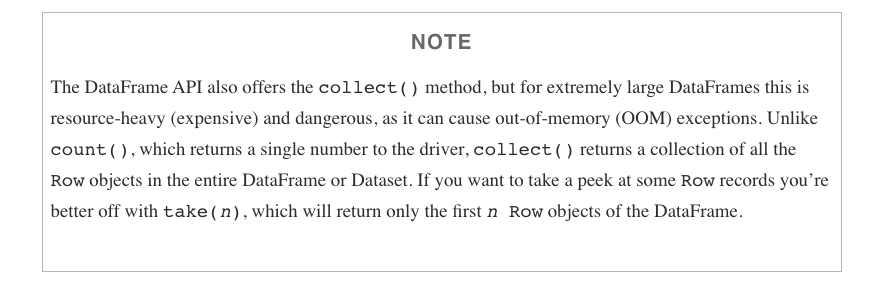
Spark UI - Executors
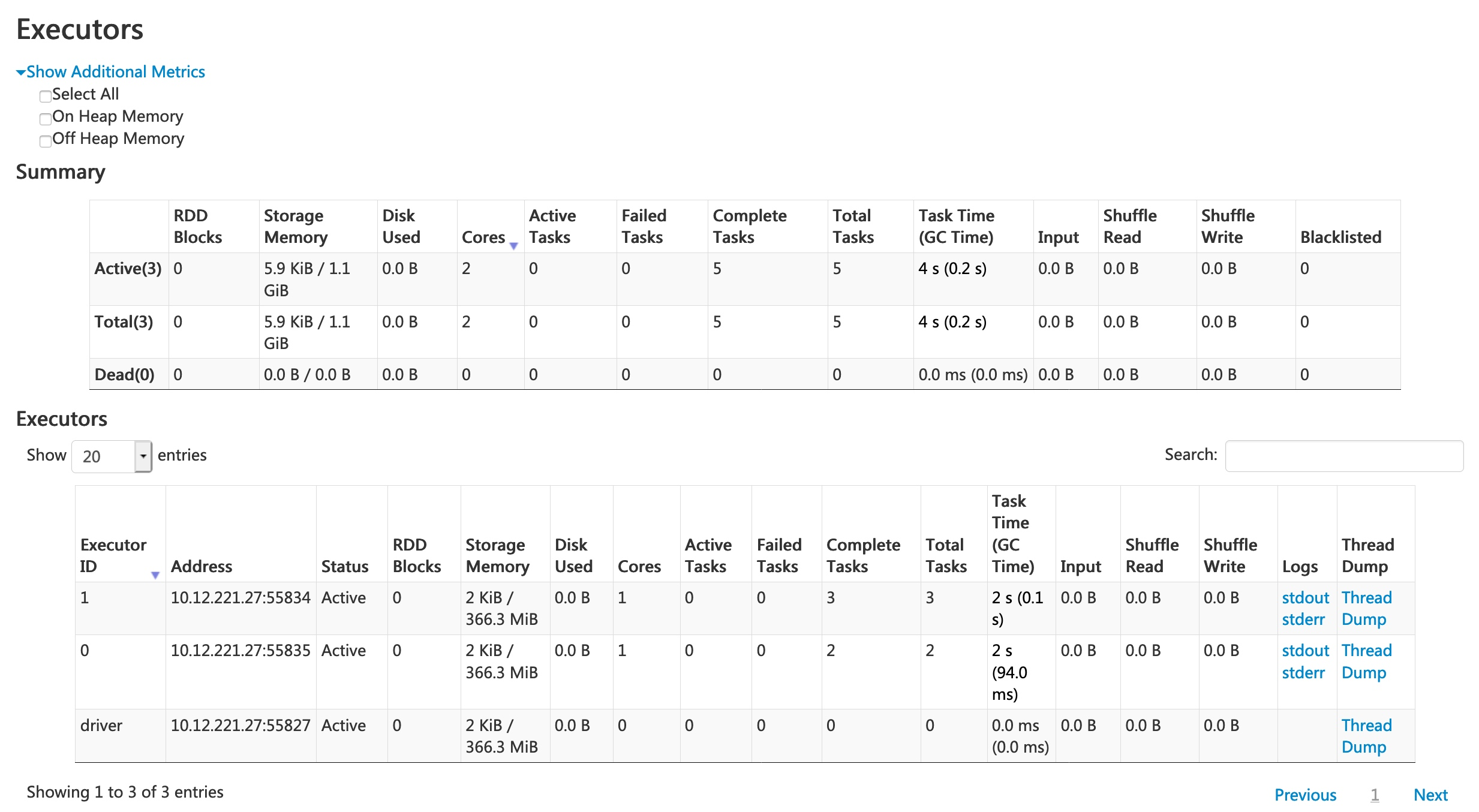
UDF Speed Comparison
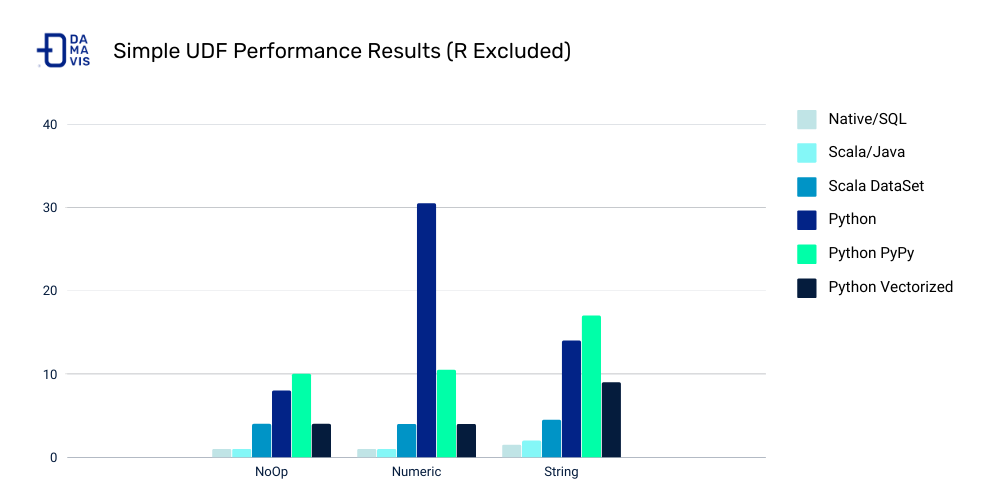
Costs:
- Serialization/deserialization (think pickle files)
- Data movement between JVM and Python
- Less Spark optimization possible
Other ways to make your Spark jobs faster source:
- Cache/persist your data into memory
- Using Spark DataFrames over Spark RDDs
- Using Spark SQL functions before jumping into UDFs
- Save to serialized data formats like Parquet
Spark
Transformers
Transformers take DataFrames as input, and return a new DataFrame as output. Transformers do not learn any parameters from the data, they simply apply rule-based transformations to either prepare data for model training or generate predictions using a trained model.
Transformers are run using the .transform() method
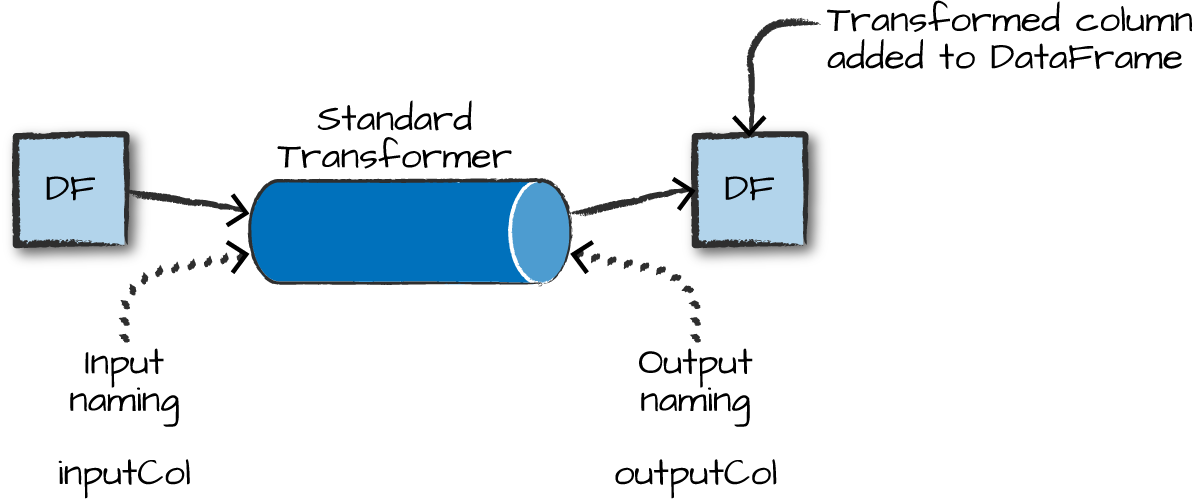
Estimators
Estimators learn (or “fit”) parameters from your DataFrame via the .fit() method, and return a model which is a Transformer
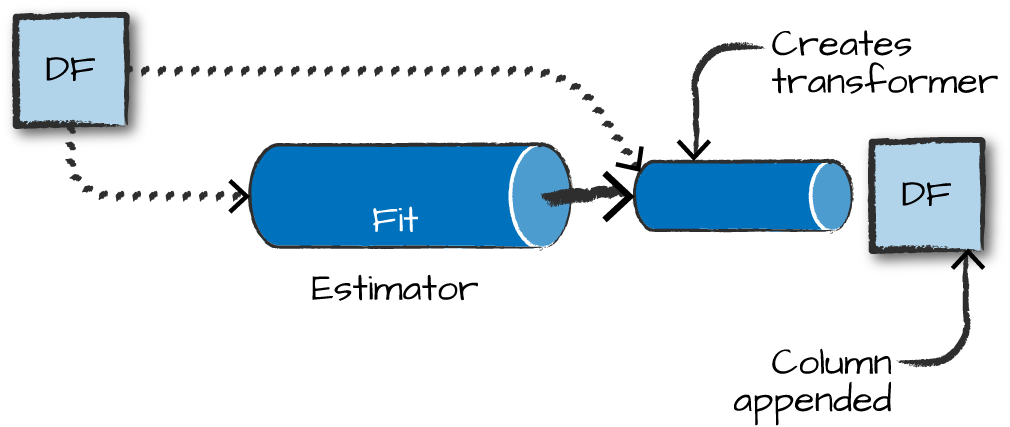
Text Analytics with Spark
Spark methods for text analytics
String manipulation SQL functions:
F.length(col),F.substring(str, pos, len),F.trim(col),F.upper(col), …ML transformers:
Tokenizer(),StopWordsRemover(),Word2Vec(),CountVectorizer()
Tokenizer
>>> df = spark.createDataFrame([("a b c",)], ["text"])
>>> tokenizer = Tokenizer(outputCol="words")
>>> tokenizer.setInputCol("text")
>>> tokenizer.transform(df).head()
Row(text='a b c', words=['a', 'b', 'c'])
>>> # Change a parameter.
>>> tokenizer.setParams(outputCol="tokens").transform(df).head()
Row(text='a b c', tokens=['a', 'b', 'c'])
>>> # Temporarily modify a parameter.
>>> tokenizer.transform(df, {tokenizer.outputCol: "words"}).head()
Row(text='a b c', words=['a', 'b', 'c'])
>>> tokenizer.transform(df).head()
Row(text='a b c', tokens=['a', 'b', 'c'])StopWordsRemover
>>> df = spark.createDataFrame([(["a", "b", "c"],)], ["text"])
>>> remover = StopWordsRemover(stopWords=["b"])
>>> remover.setInputCol("text")
>>> remover.setOutputCol("words")
>>> remover.transform(df).head().words == ['a', 'c']
True
>>> stopWordsRemoverPath = temp_path + "/stopwords-remover"
>>> remover.save(stopWordsRemoverPath)
>>> loadedRemover = StopWordsRemover.load(stopWordsRemoverPath)
>>> loadedRemover.getStopWords() == remover.getStopWords()
True
>>> loadedRemover.getCaseSensitive() == remover.getCaseSensitive()
True
>>> loadedRemover.transform(df).take(1) == remover.transform(df).take(1)
True
>>> df2 = spark.createDataFrame([(["a", "b", "c"], ["a", "b"])], ["text1", "text2"])
>>> remover2 = StopWordsRemover(stopWords=["b"])
>>> remover2.setInputCols(["text1", "text2"]).setOutputCols(["words1", "words2"])
>>> remover2.transform(df2).show()
+---------+------+------+------+
| text1| text2|words1|words2|
+---------+------+------+------+
|[a, b, c]|[a, b]|[a, c]| [a]|
+---------+------+------+------+Application of Sentiment Analysis in PySpark
Data: S&P company earnings calls - 10s of millions of text statements
Method: proximity-based sentiment analysis
Tech: PySpark, Python UDFs, lots of list comprehensions!
Outcome: Time series trends of company concerns about supply chain related issues
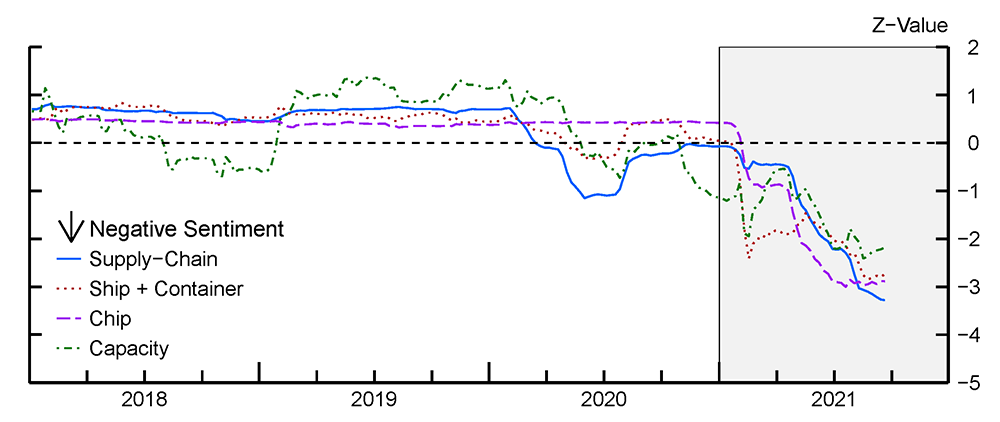
Application continued
Example: find the A’s within a certain distance of a Y
# within2 -> 0
X X X X Y X X X A
# within2 -> 1
X X A X Y X X X A
# within2 -> 2
X A X A Y A X X A
# within4 -> 3
A X A X Y X X X A- Count the number of
Y’s in the text that have anAnear enough to them - Aggregate at scale!
- Project uses
Tokenizer()andStopWordsRemover()
JonSnowLabs Spark NLP Package
Why use UDFs, run proximity-based sentiment? Let’s use more advanced natural language processing packages!
Which libraries have the most features?

Comparing NLP Packages
Just because it is scalable does not mean it lacks features!
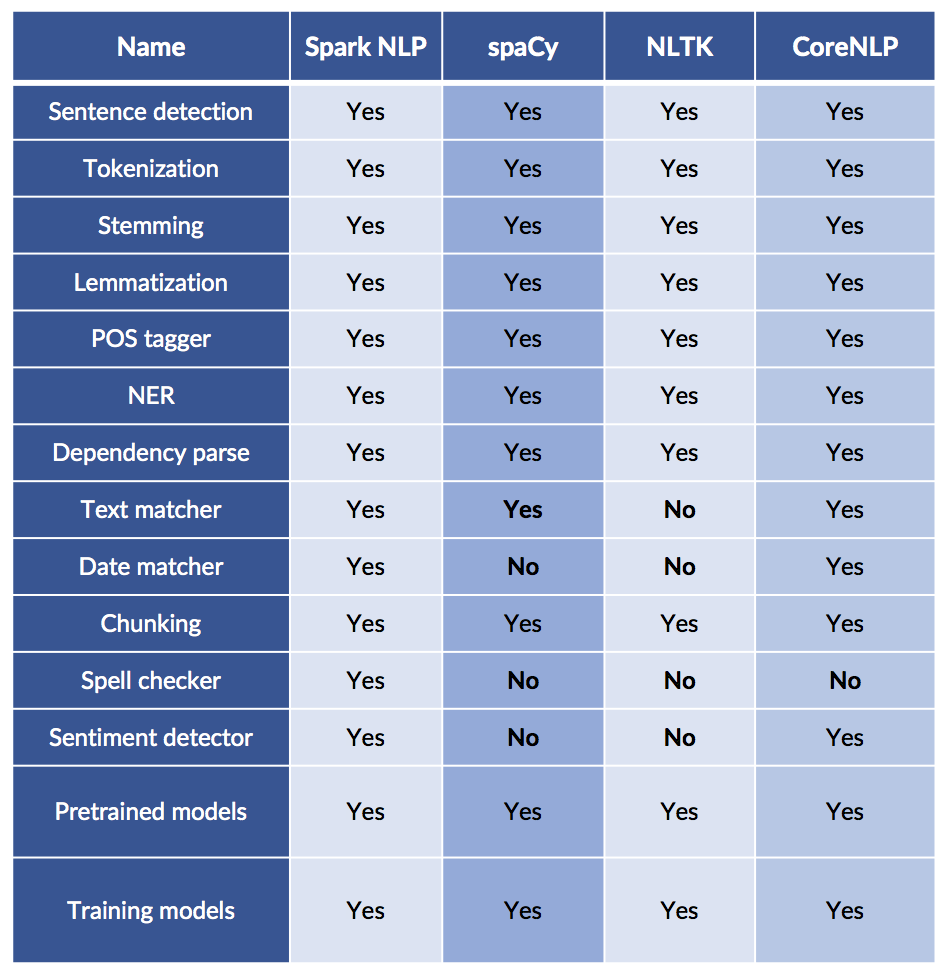
Most Popular AI/ML Packages
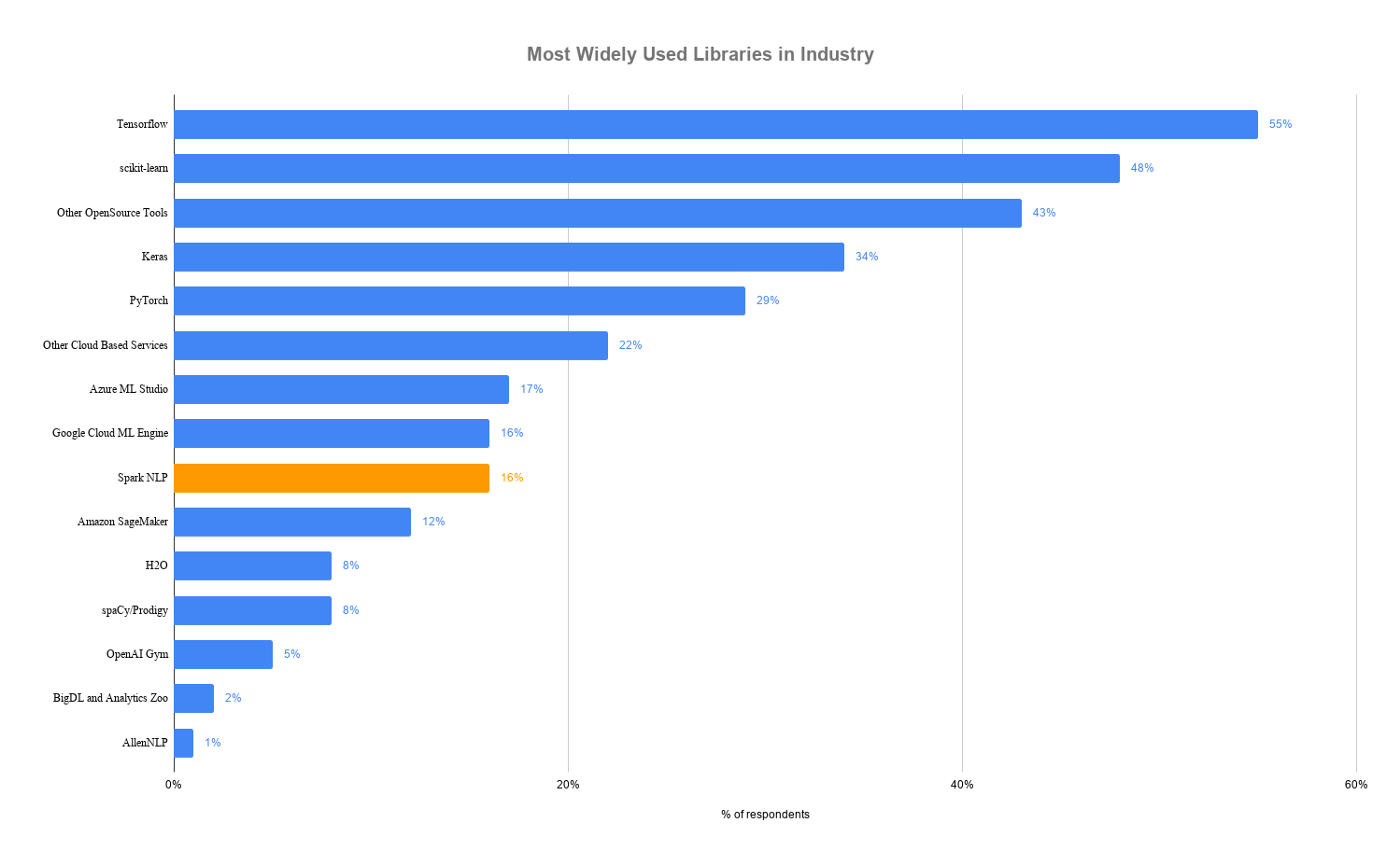
Spark NLP is faster than SpaCy
Benchmark for training a pipeline with sentence bounder, tokenizer, and POS tagger on a 4-core laptop
Why??
- Whole stage code generation, vectorized in-memory columnar data
- No copying of text in memory
- Extensive profiling, config & code optimization of Spark and TensorFlow
- Optimized for training and inference
Aaaaannndddd…. it scales!
Spark NLP
Reusing the Spark ML Pipeline
Unified NLP & ML pipelines
End-to-end execution planning
Serializable
Distributable
Reusing NLP Functionality
TF-IDF calculation
String distance calculation
Stop word removal
Topic modeling
Distributed ML algorithms
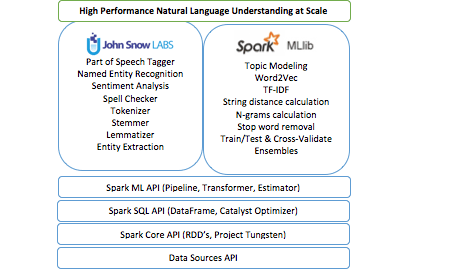
Spark NLP Terminology
Annotators
- Like Spark ML tools
- Always need input and output columns
- Two flavors:
- Approach - like ML estimators that need a
fit()method to make an Annotator Model or Transformer - Model - like ML transformers and uses
transform()method only
- Approach - like ML estimators that need a
Annotator Models
- Pretrained public versions of models available through
.pretained()method
Q: Do transformers ever replace or remove columns in a Spark DataFrame?
No!! They only add columns.
Spark NLP Sentiment Example
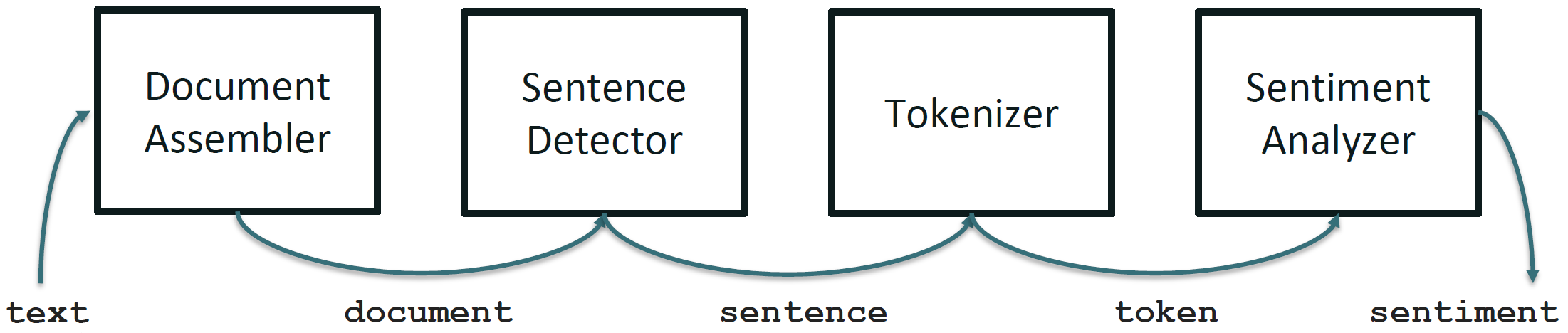
Spark NLP Pipeline Example
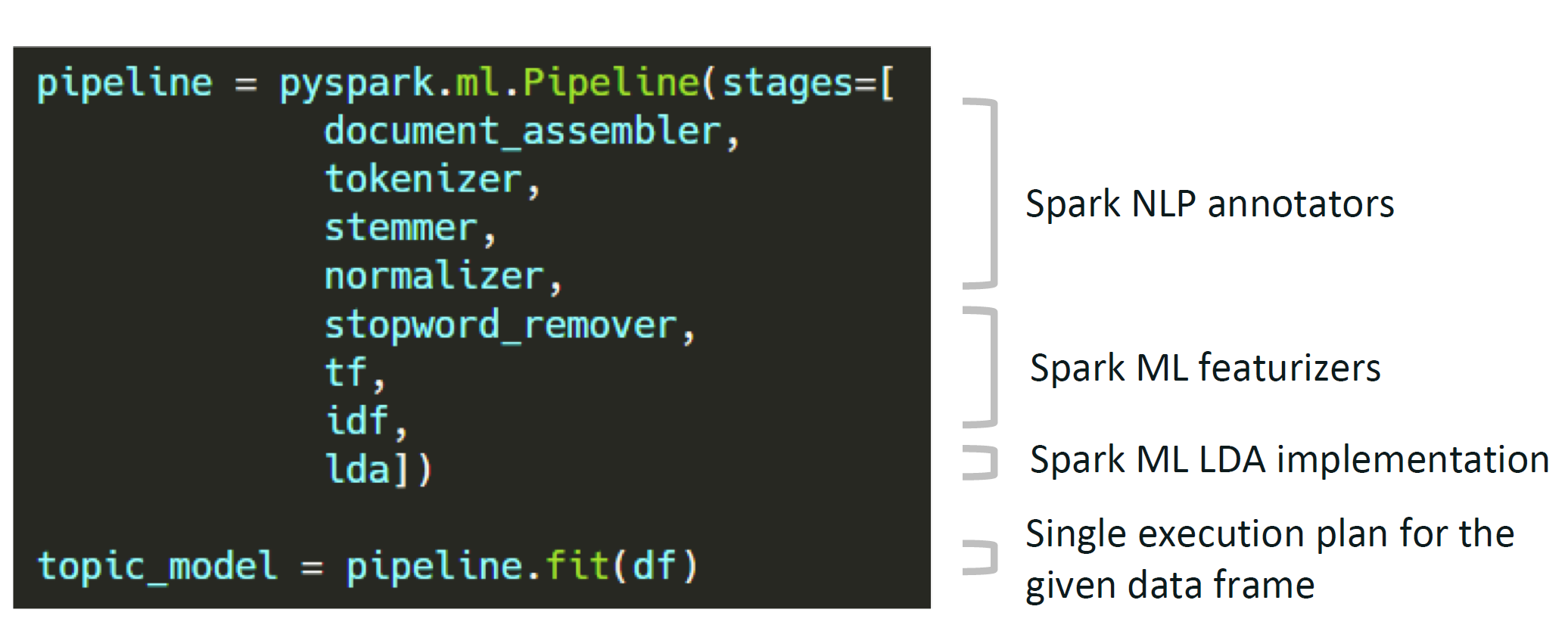
Spark NLP Pipeline Types
Spark Pipeline
- Efficiently run on a whole Spark Dataframe
- Distributable on a cluster
- Uses Spark tasks, optimizations & execution planning
- Used by
PretrainedPipeline.transform()
Light Pipeline
- Efficiently run on a single sentence
- Faster than a Spark pipeline for up to 50,000 local documents
- Easiest way to publish a pipeline as an API
- Used by
PretrainedPipeline.annotate()
Recursive Pipeline
- Give annotators access to other annotators in the same pipeline
- Required when training your own models
Essential Spark NLP reading
Overall Code Example
from pyspark.ml import Pipeline
document_assembler = DocumentAssembler()\
.setInputCol(“text”)\
.setOutputCol(“document”)
sentenceDetector = SentenceDetector()\
.setInputCols([“document”])\
.setOutputCol(“sentences”)
tokenizer = Tokenizer() \
.setInputCols([“sentences”]) \
.setOutputCol(“token”)
normalizer = Normalizer()\
.setInputCols([“token”])\
.setOutputCol(“normal”)
word_embeddings=WordEmbeddingsModel.pretrained()\
.setInputCols([“document”,”normal”])\
.setOutputCol(“embeddings”)Code Example for DocumentAssembler
import sparknlp; from sparknlp.base import *
from sparknlp.annotator import *; from pyspark.ml import Pipeline
data = spark.createDataFrame([["Spark NLP is an open-source text processing library."]]).toDF("text")
documentAssembler = DocumentAssembler().setInputCol("text").setOutputCol("document")
result = documentAssembler.transform(data)
result.select("document").show(truncate=False)
+----------------------------------------------------------------------------------------------+
|document |
+----------------------------------------------------------------------------------------------+
|[[document, 0, 51, Spark NLP is an open-source text processing library., [sentence -> 0], []]]|
+----------------------------------------------------------------------------------------------+Continued
result.select("document").printSchema
root
|-- document: array (nullable = True)
| |-- element: struct (containsNull = True)
| | |-- annotatorType: string (nullable = True)
| | |-- begin: integer (nullable = False)
| | |-- end: integer (nullable = False)
| | |-- result: string (nullable = True)
| | |-- metadata: map (nullable = True)
| | | |-- key: string
| | | |-- value: string (valueContainsNull = True)
| | |-- embeddings: array (nullable = True)
| | | |-- element: float (containsNull = False)Using HuggingFace Transformers Models with SparkNLP
https://github.com/JohnSnowLabs/spark-nlp/discussions/5669
from transformers import TFDistilBertForSequenceClassification, DistilBertTokenizer
from sparknlp.annotator import *
from sparknlp.base import *
MODEL_NAME = 'distilbert-base-uncased-finetuned-sst-2-english'
tokenizer = DistilBertTokenizer.from_pretrained(MODEL_NAME)
tokenizer.save_pretrained('./{}_tokenizer/'.format(MODEL_NAME))
model = TFDistilBertForSequenceClassification.from_pretrained(MODEL_NAME)
model.save_pretrained("./{}".format(MODEL_NAME), saved_model=True)
asset_path = '{}/saved_model/1/assets'.format(MODEL_NAME)
!cp {MODEL_NAME}_tokenizer/vocab.txt {asset_path}
sequenceClassifier = DistilBertForSequenceClassification.loadSavedModel(
'{}/saved_model/1'.format(MODEL_NAME),spark)\
.setInputCols(["document",'token'])\
.setOutputCol("class").setCaseSensitive(True).setMaxSentenceLength(128)
#### WHERE IS THIS SAVING TO???
sequenceClassifier.write().overwrite().save("./{}_spark_nlp".format(MODEL_NAME))Readings
Required:
Encouraged:
Project Review
Review project overview https://gu-dsan.github.io/6000-fall-2023/project/project.html
Assignment link - https://georgetown.instructure.com/courses/172712/assignments/958317
Lab time!
DSAN 6000 | Fall 2023 | https://gu-dsan.github.io/6000-fall-2023/