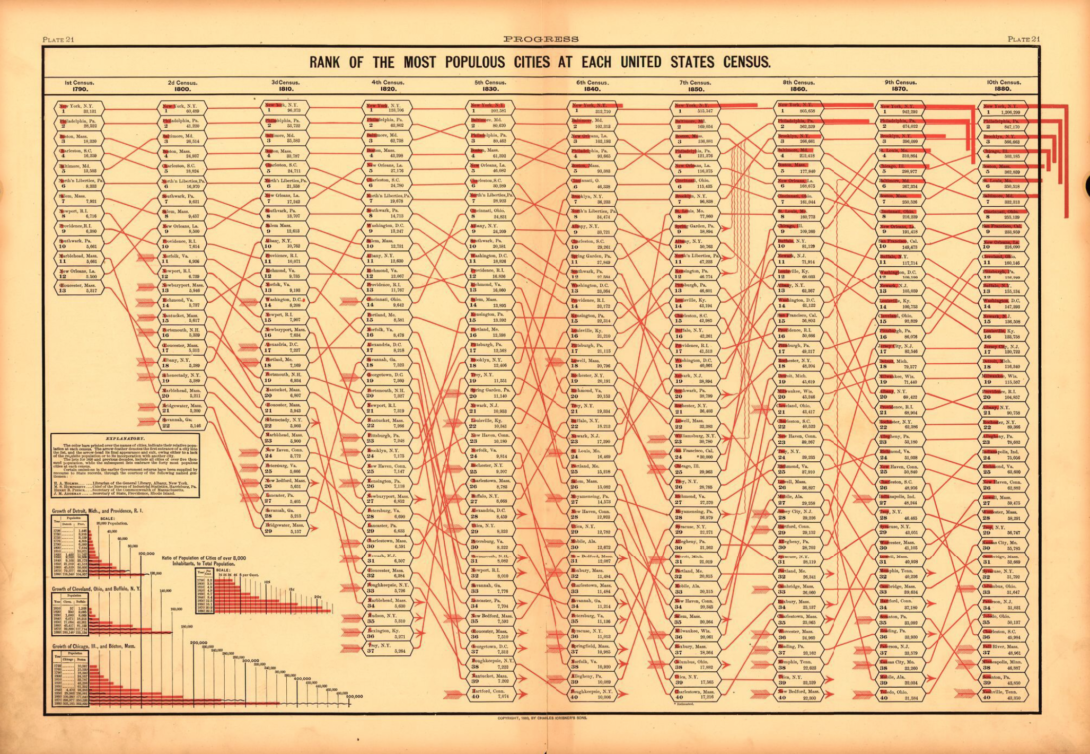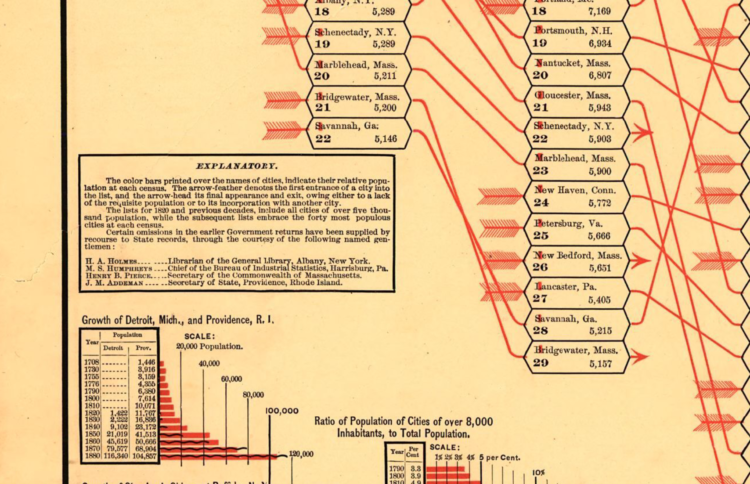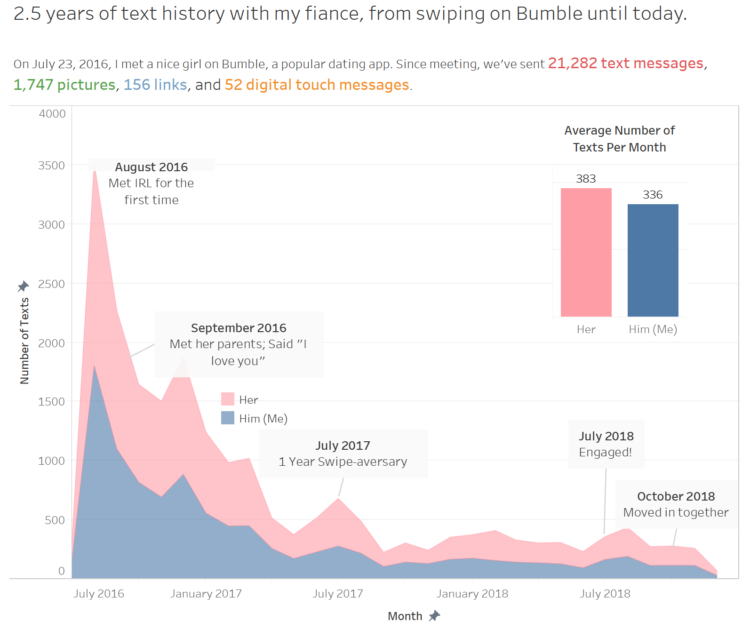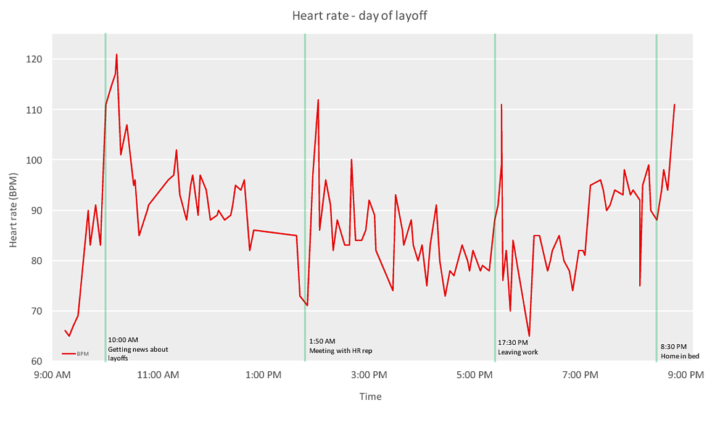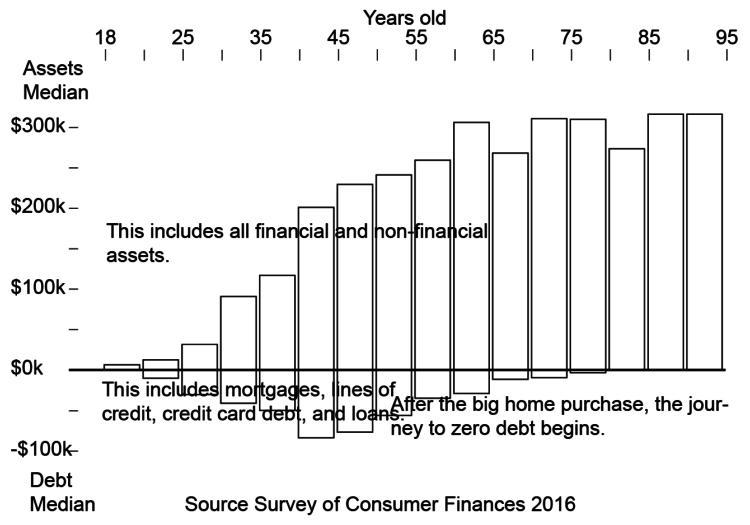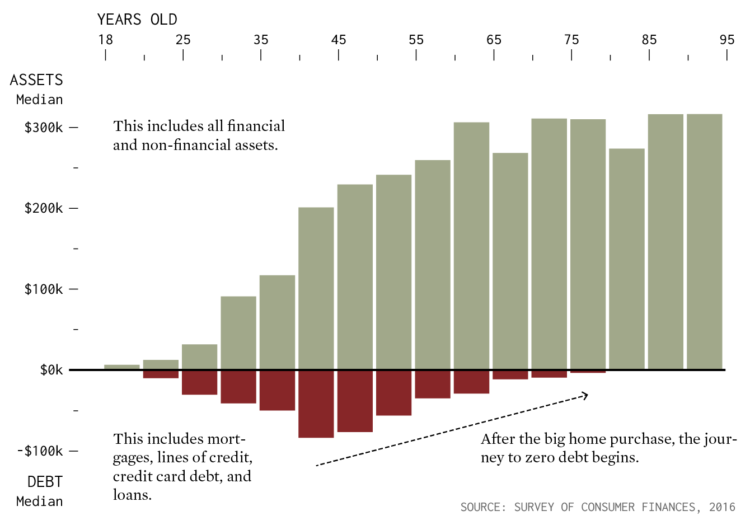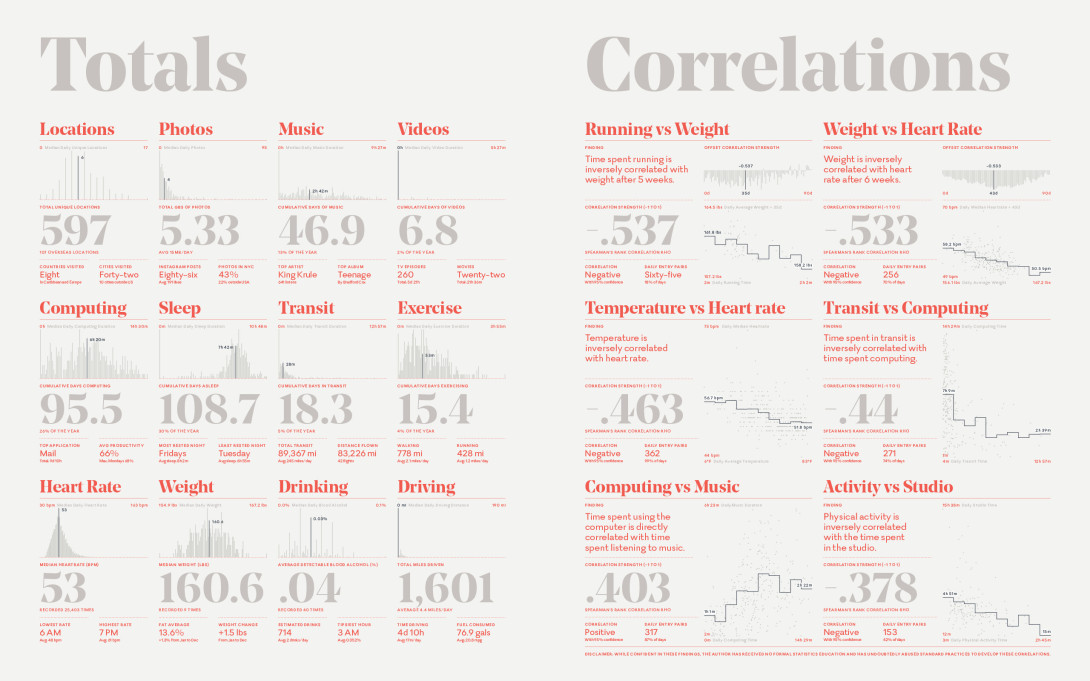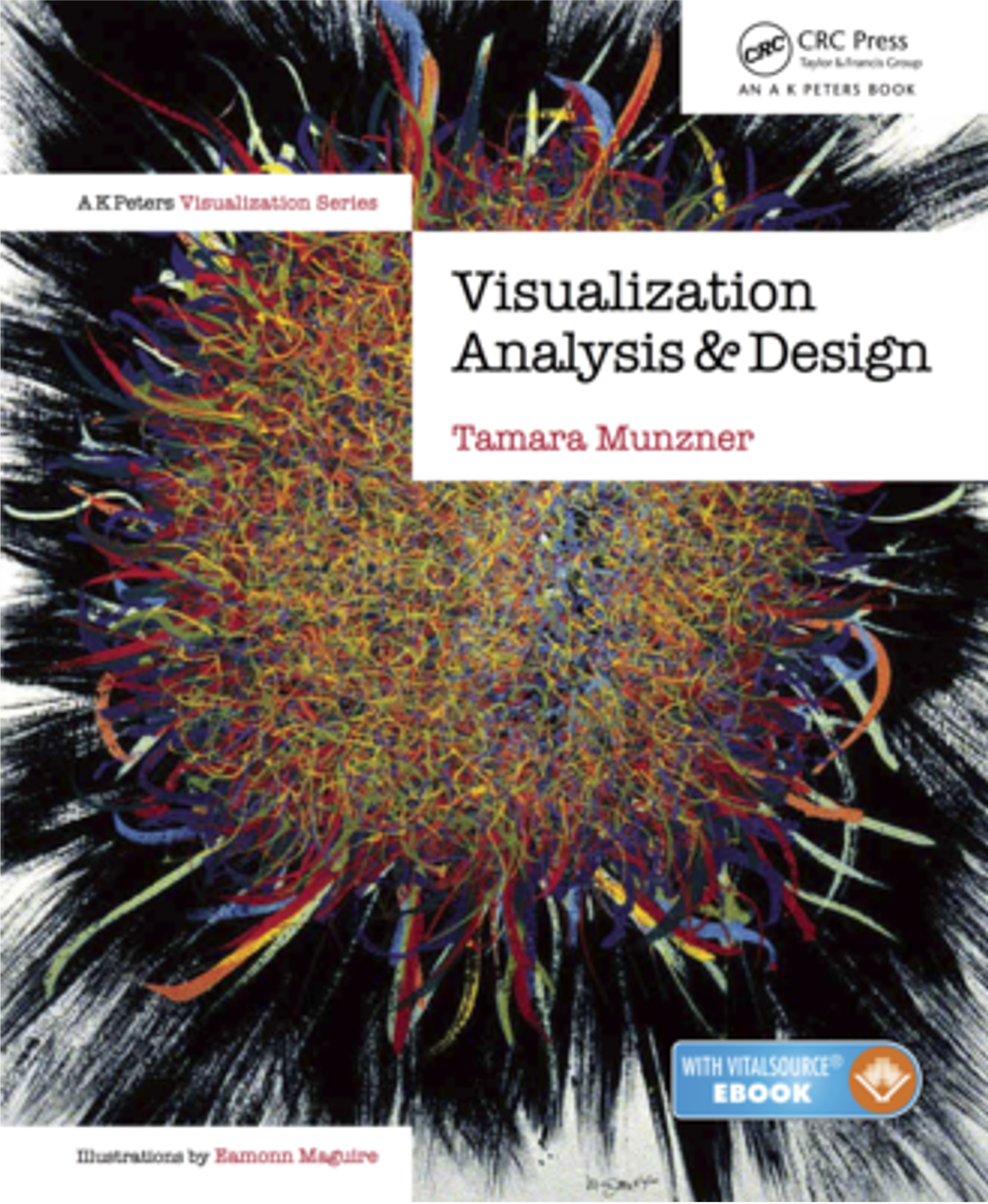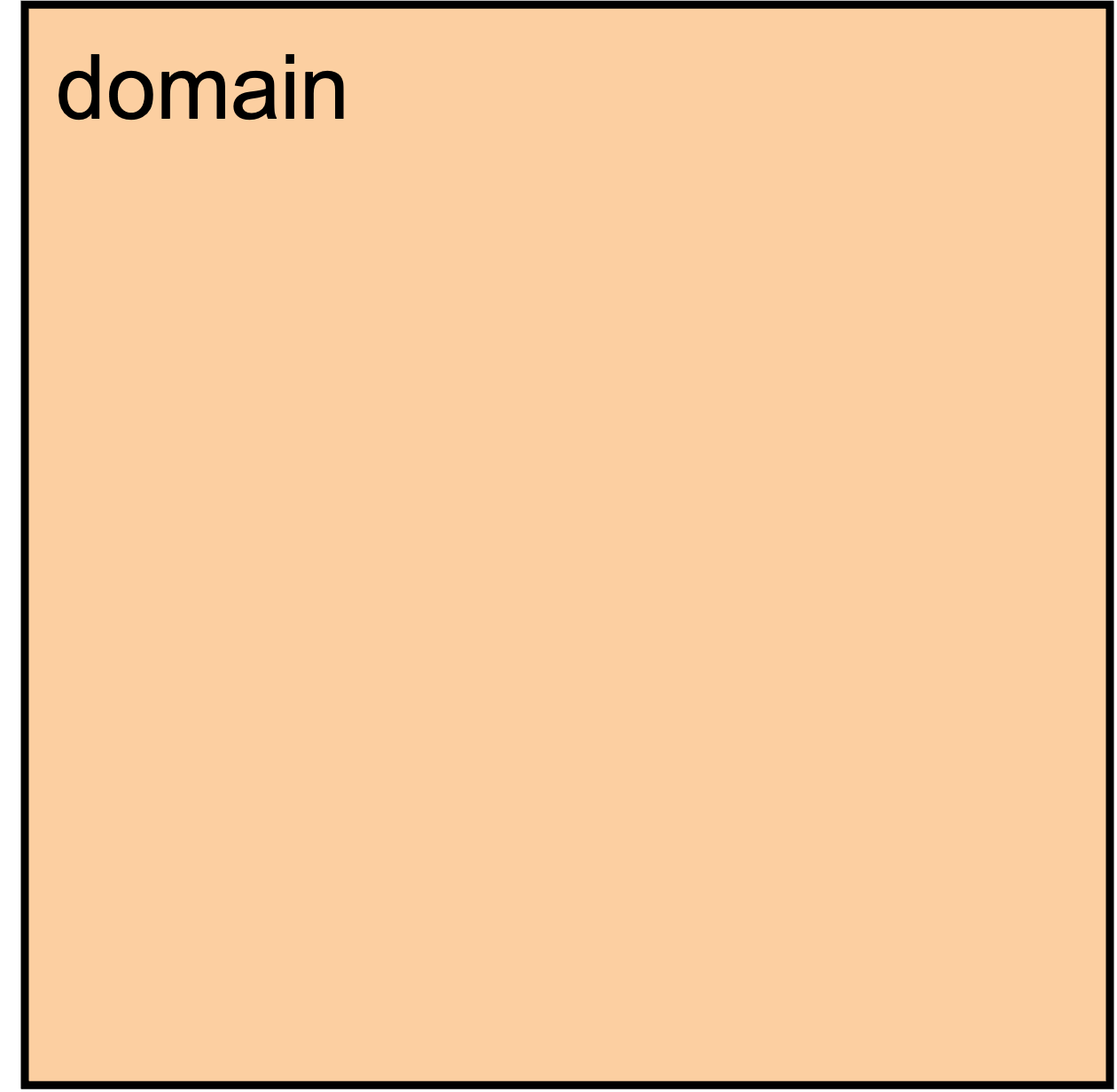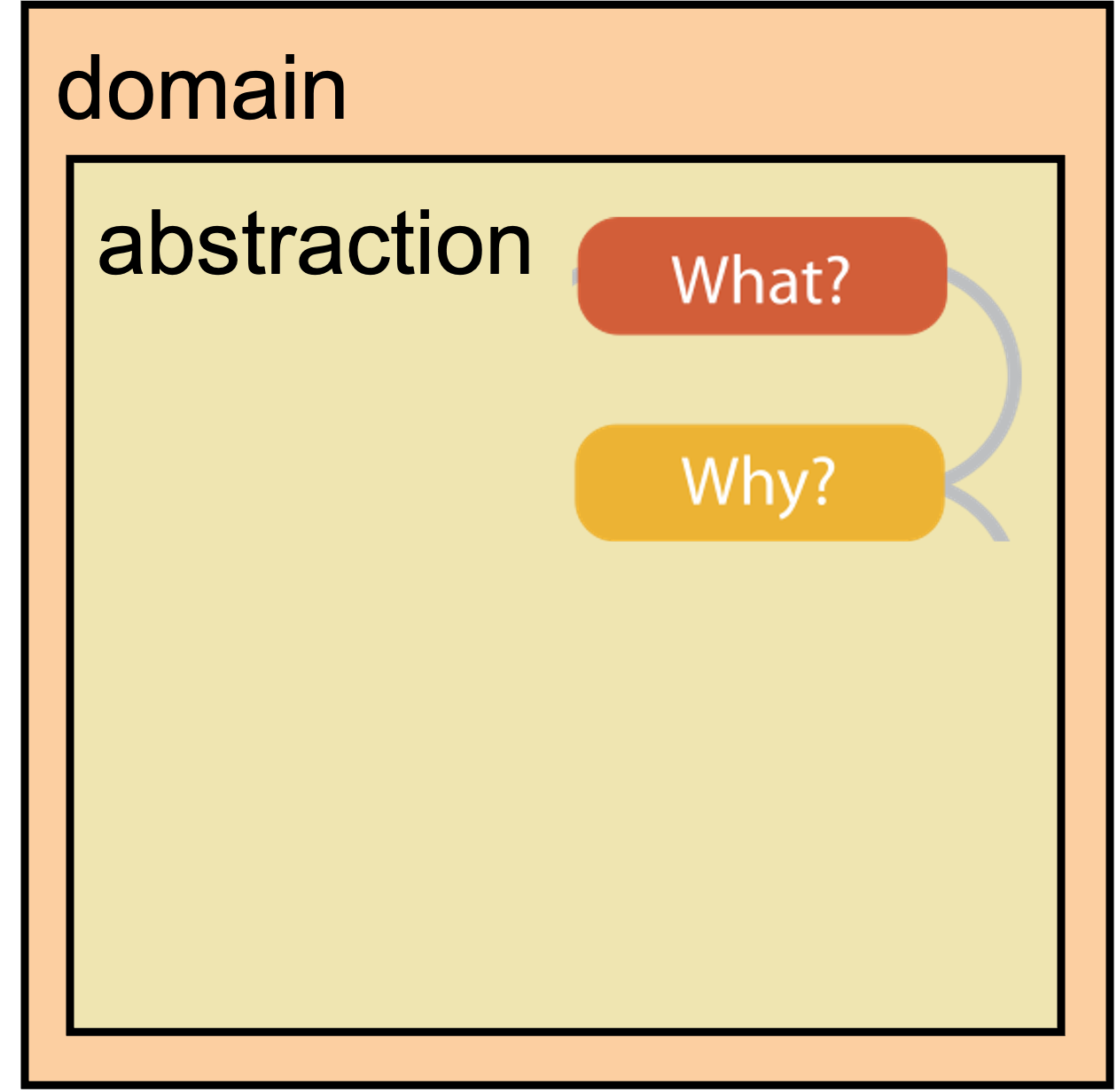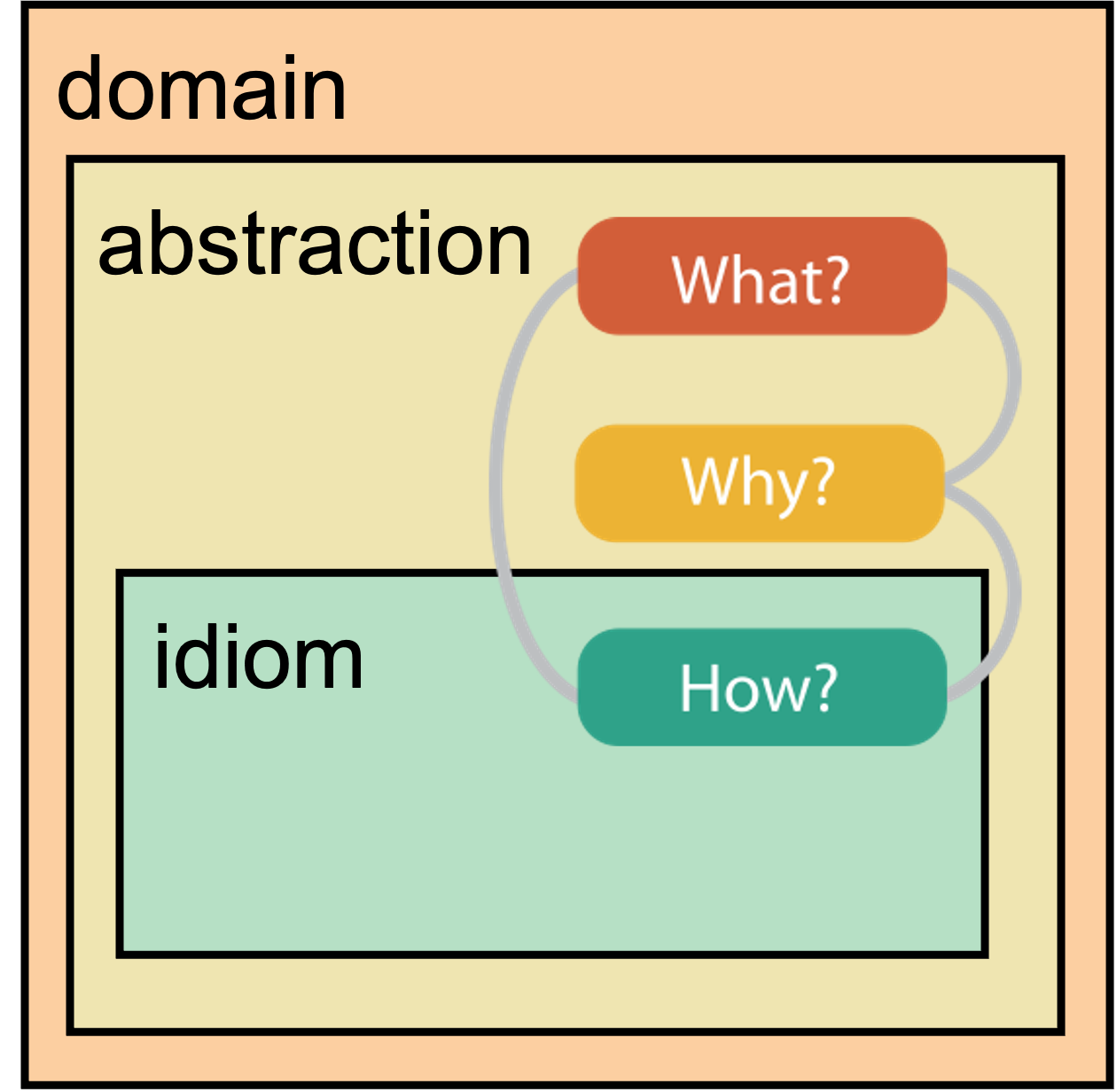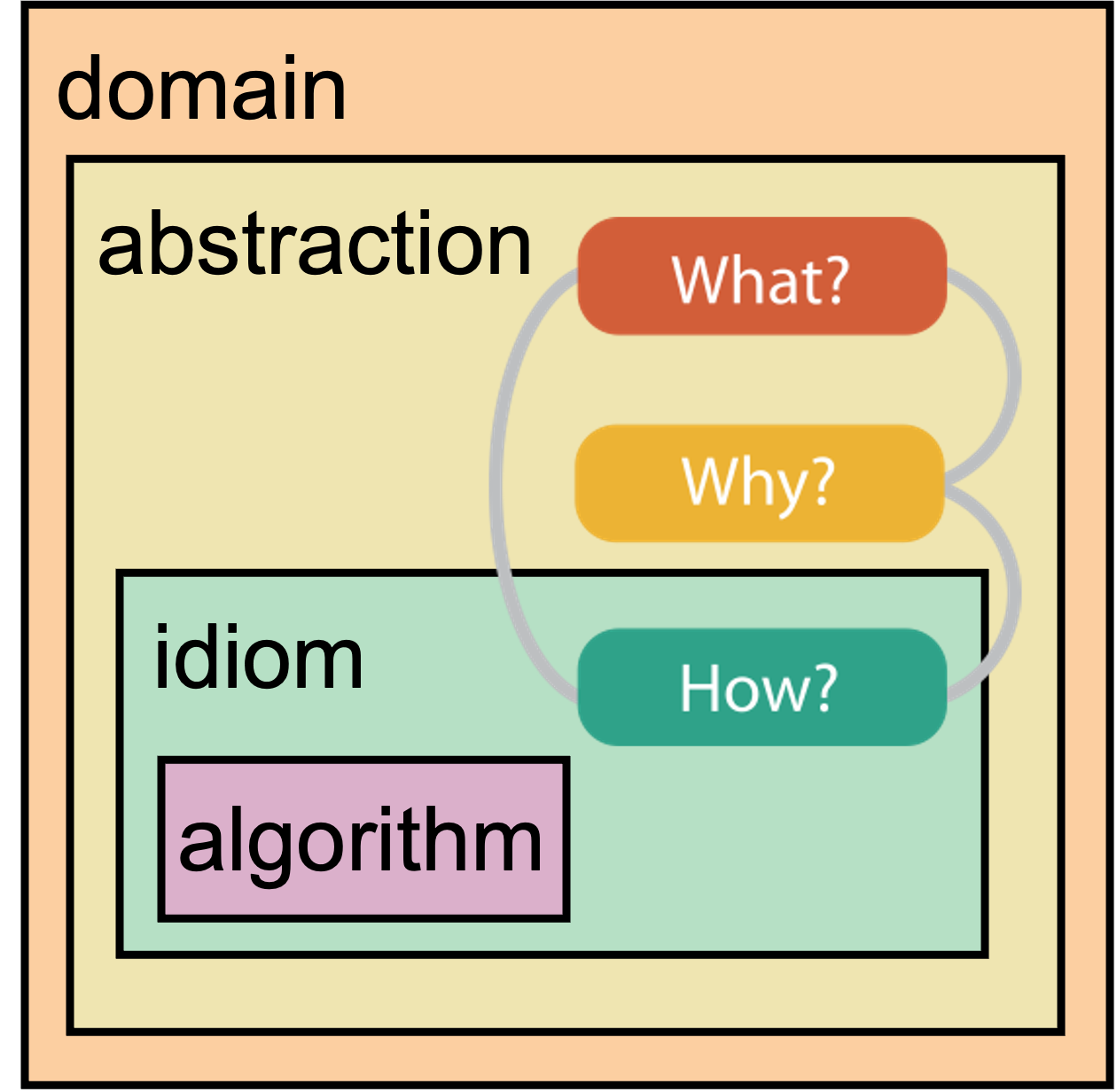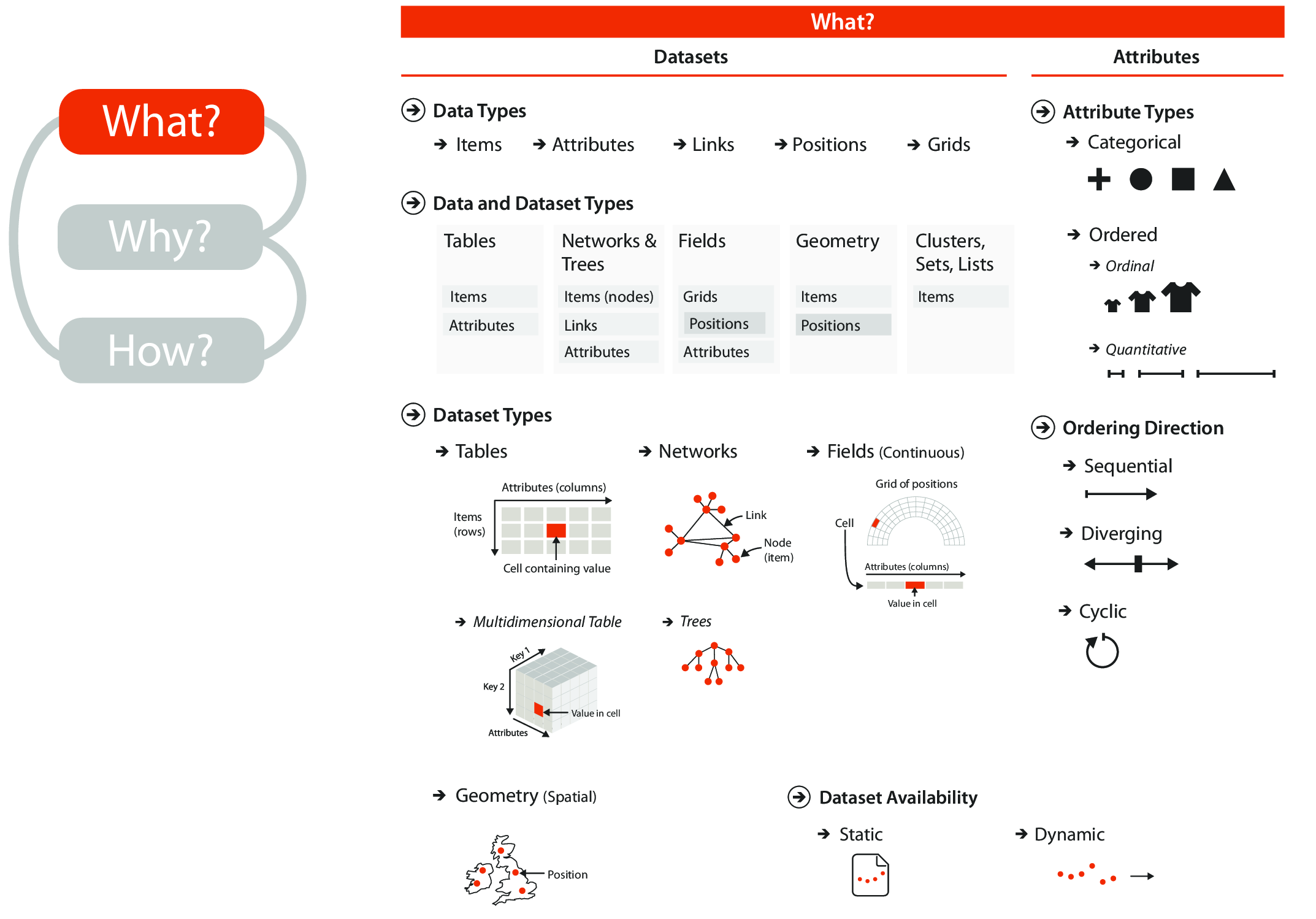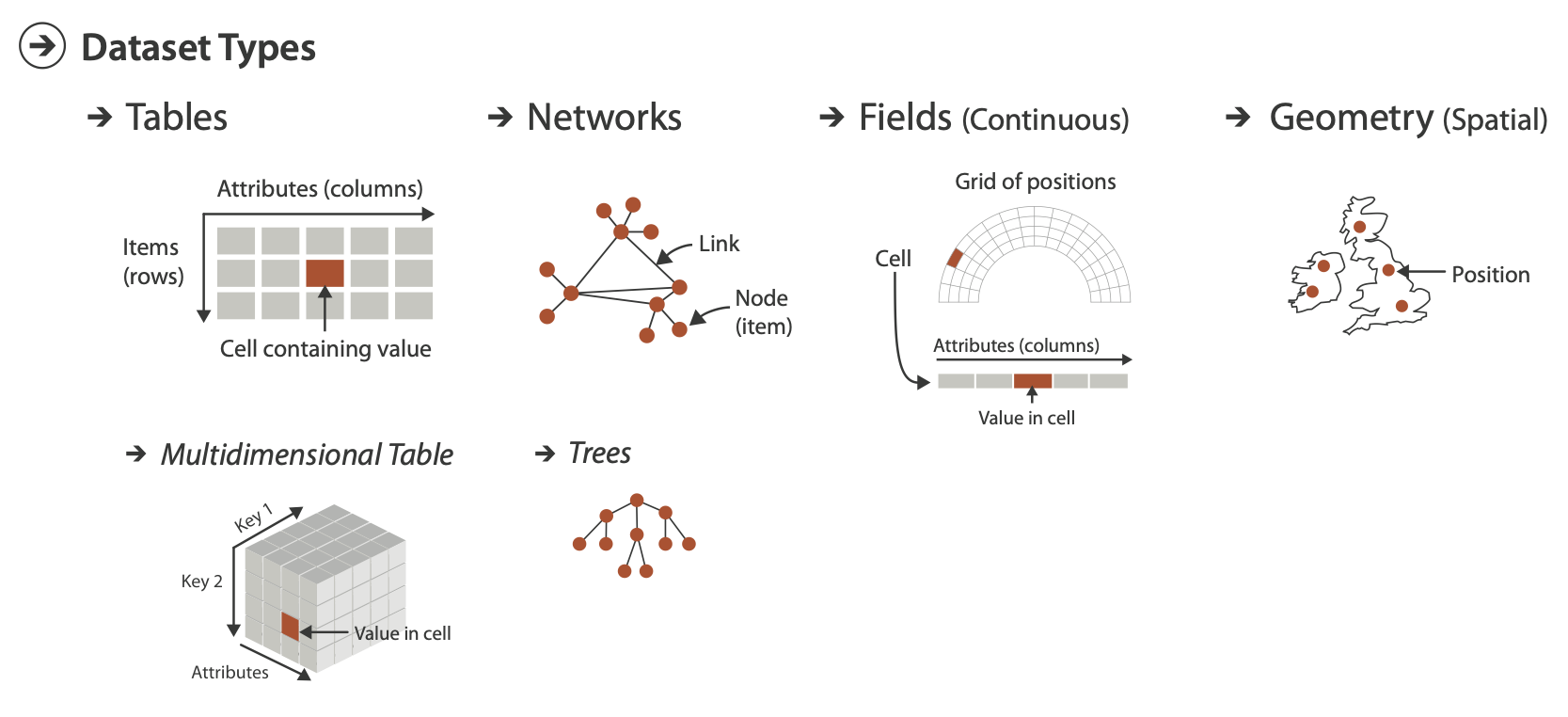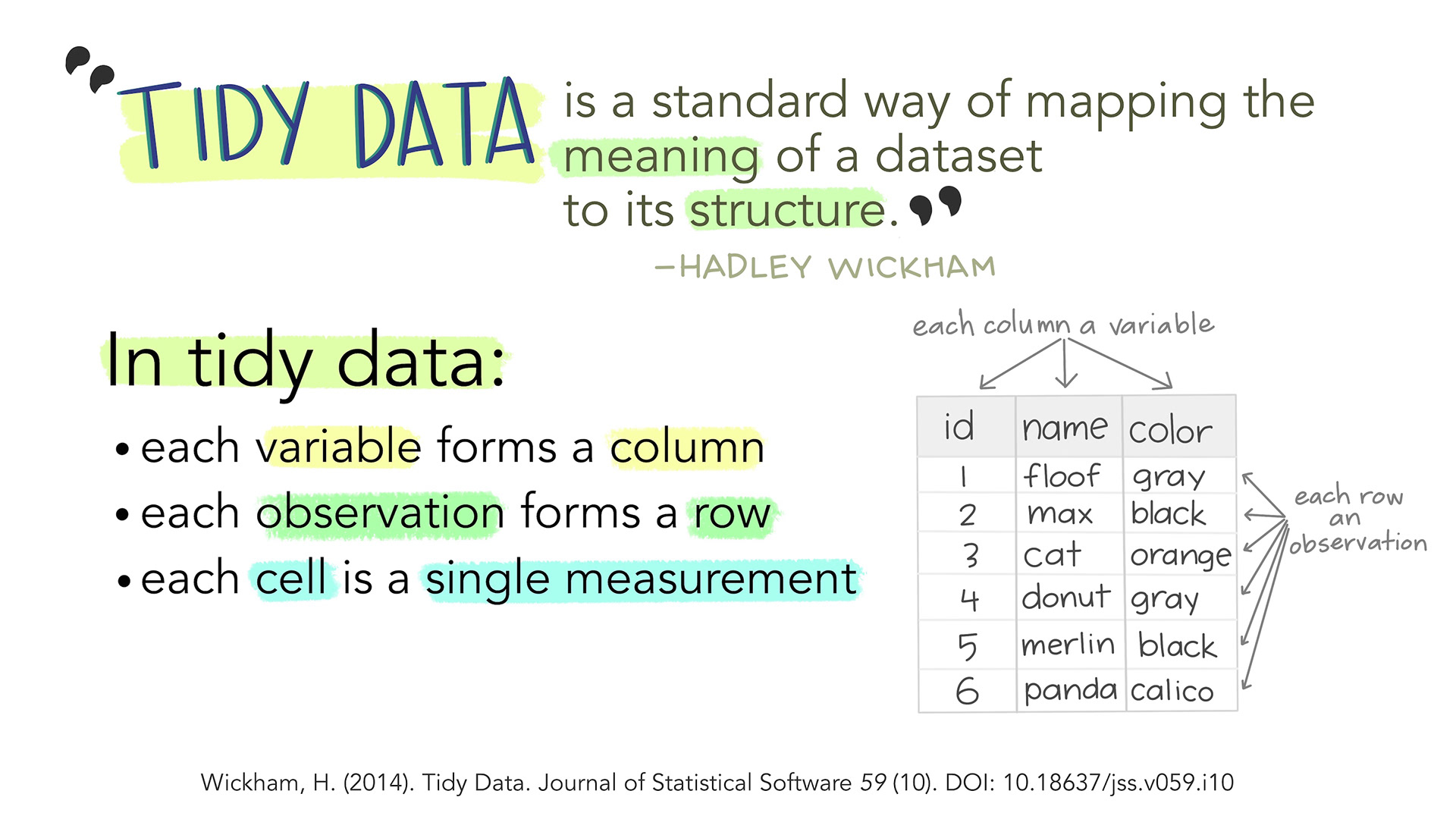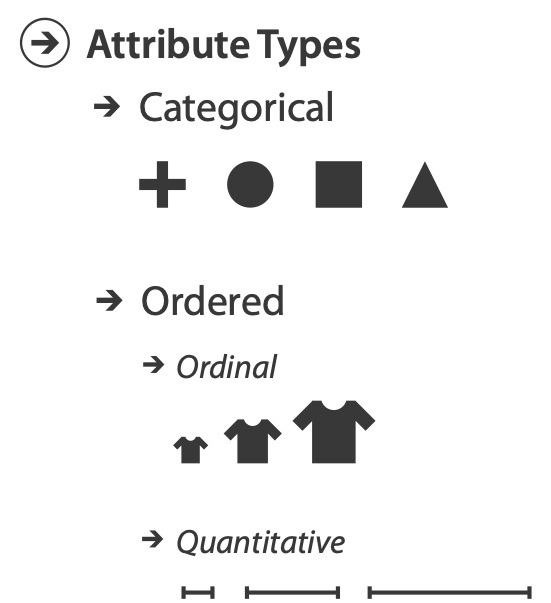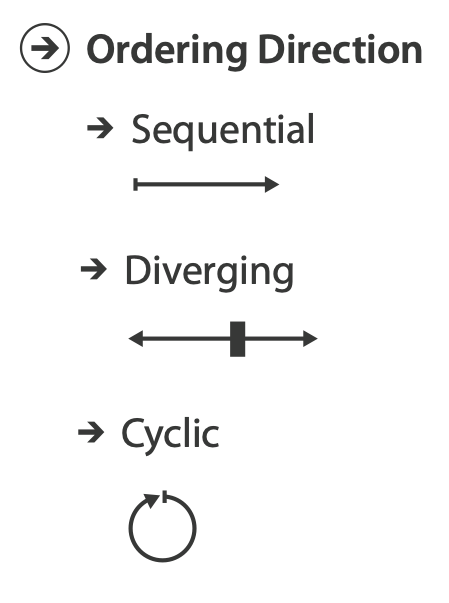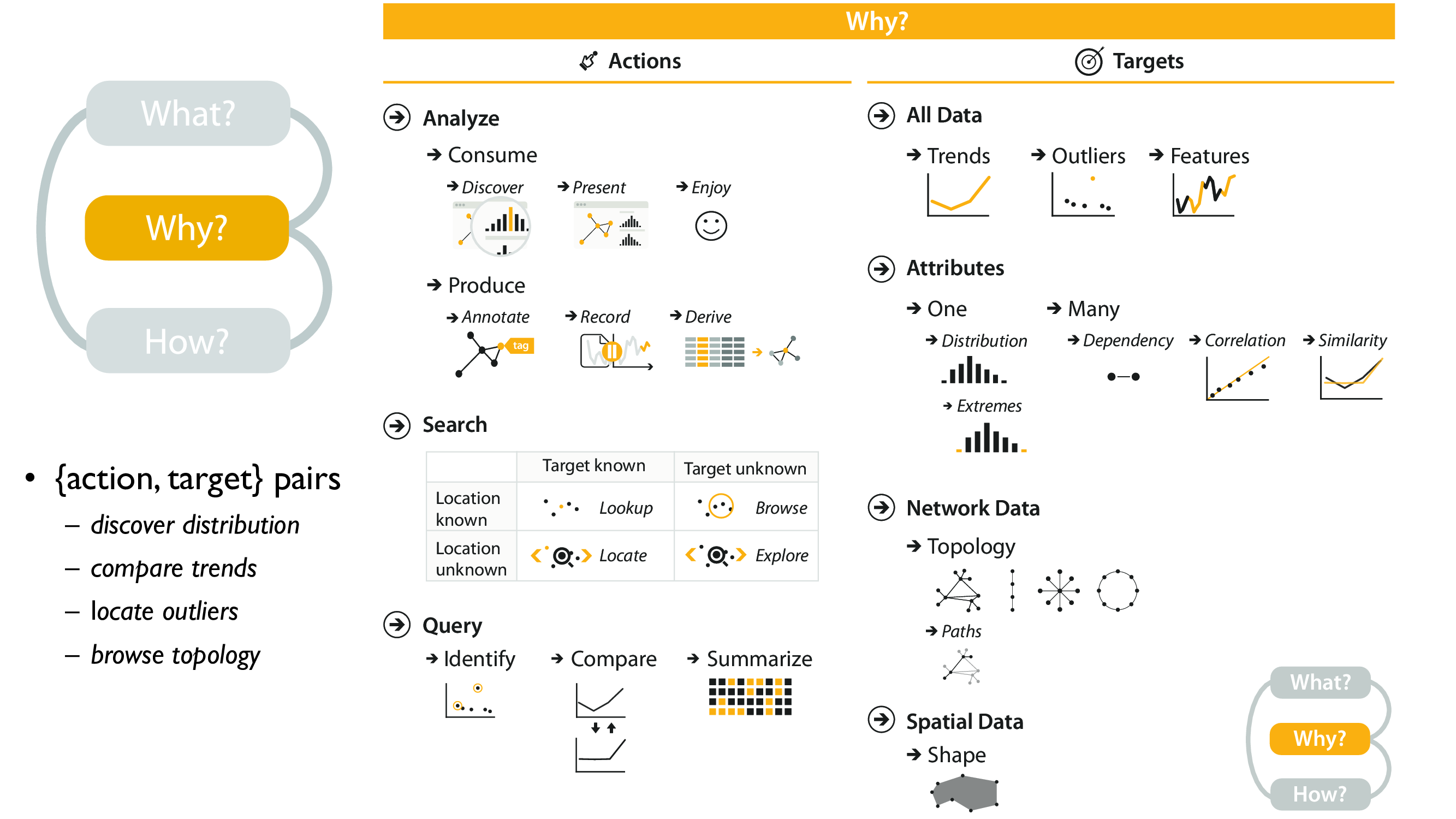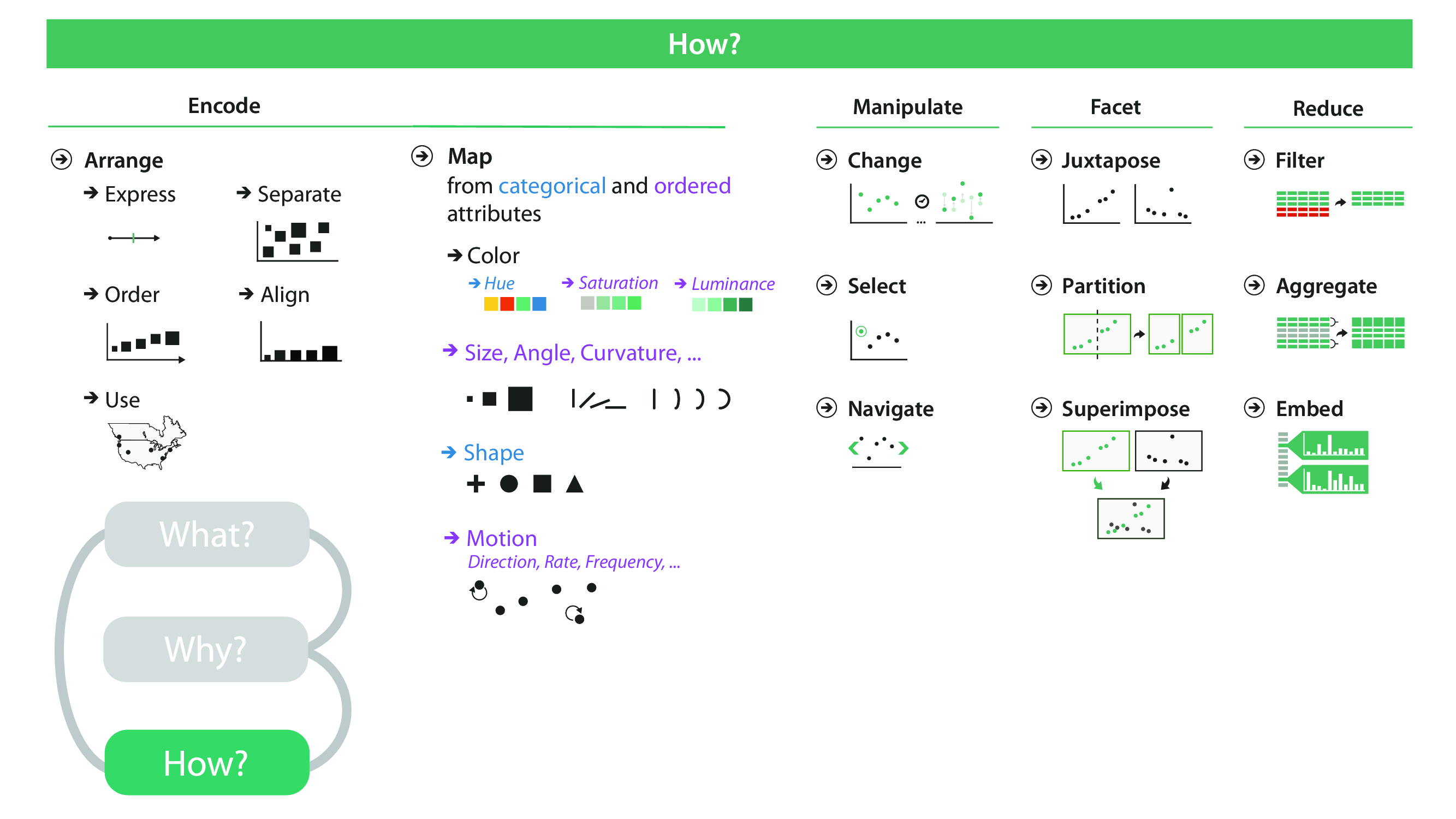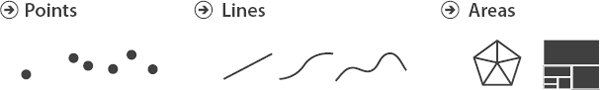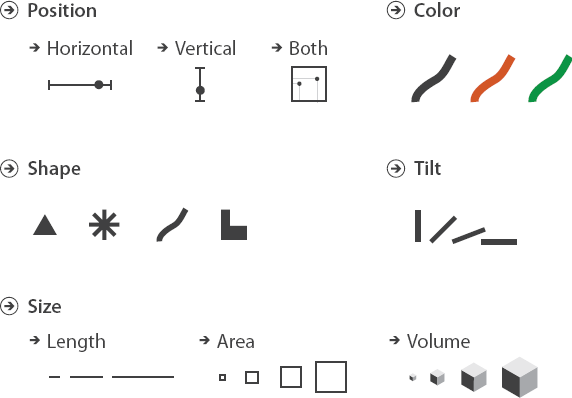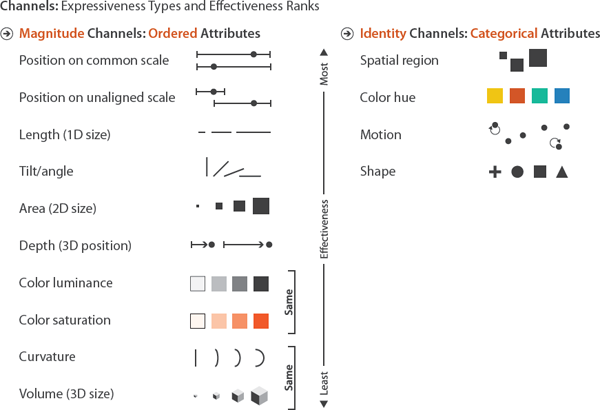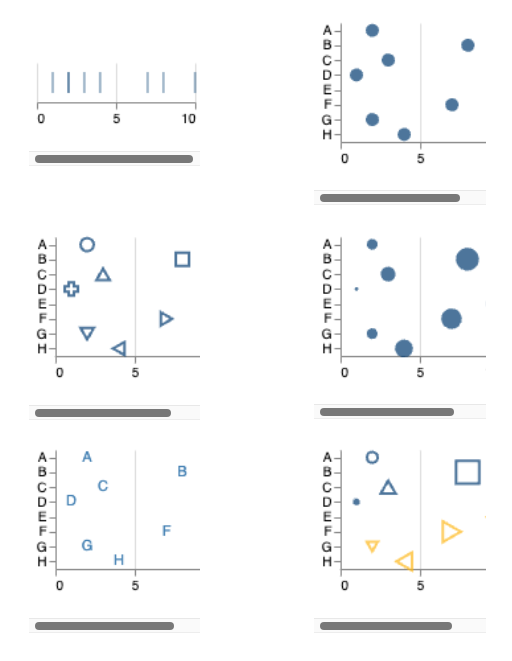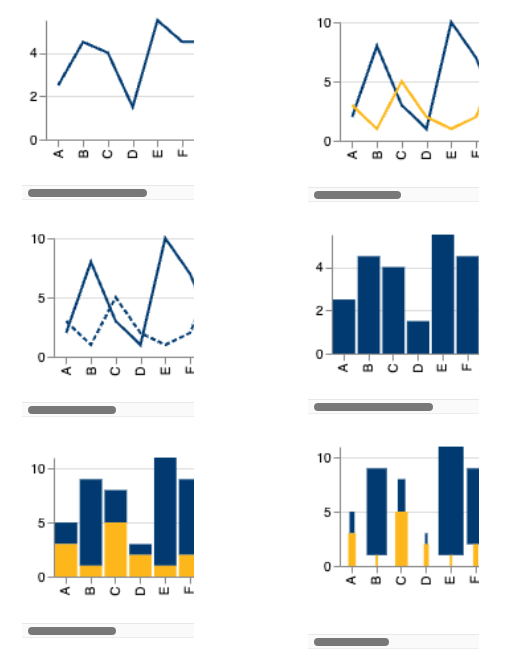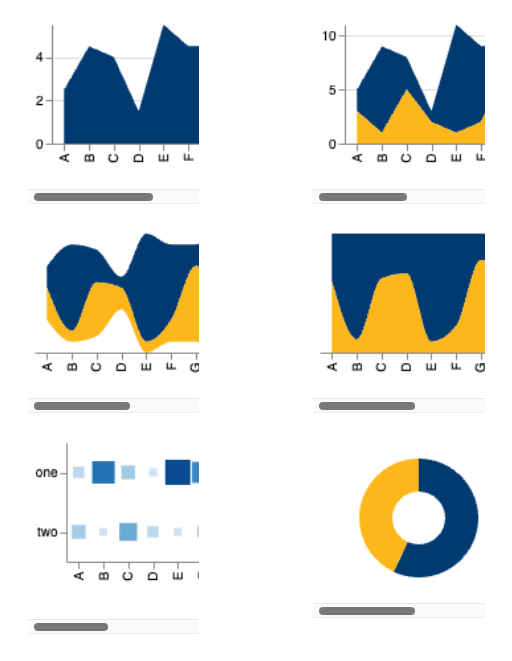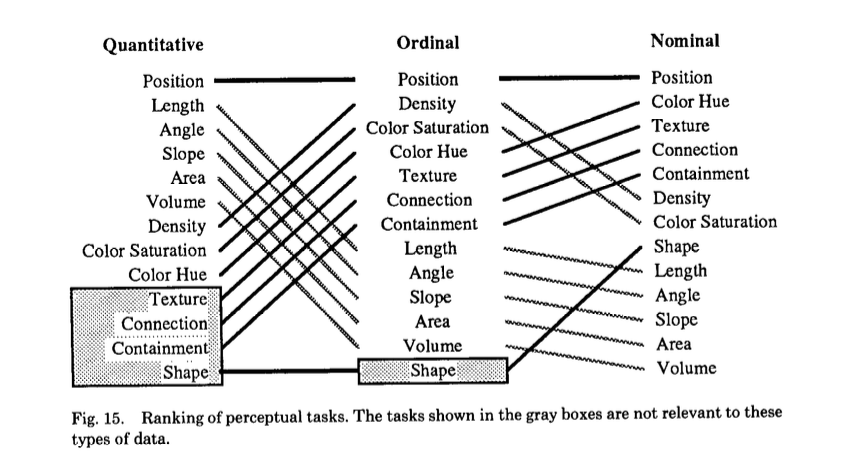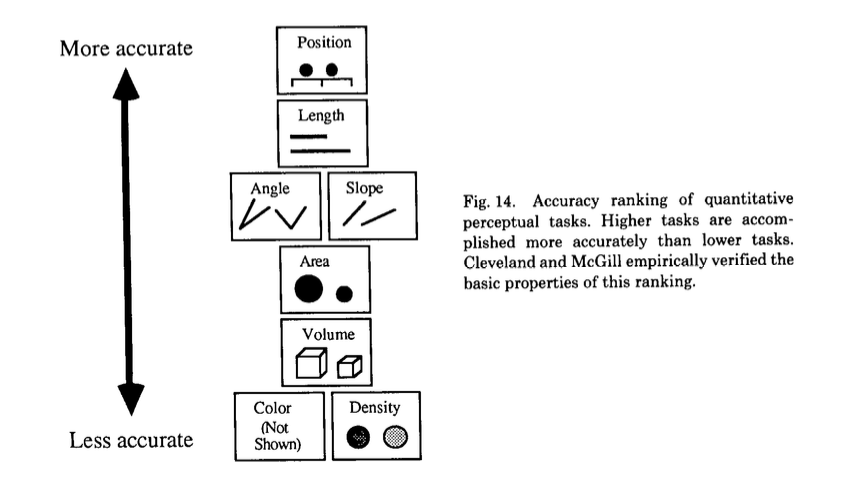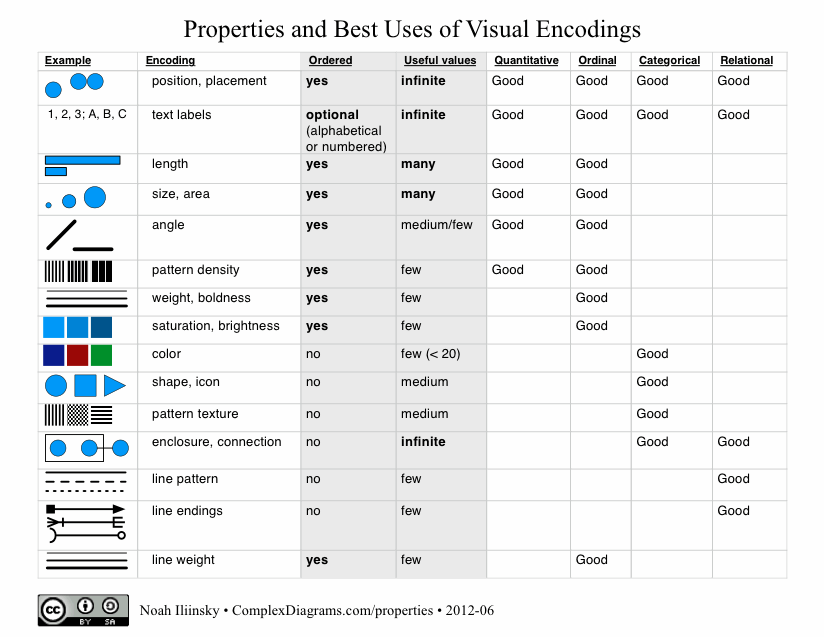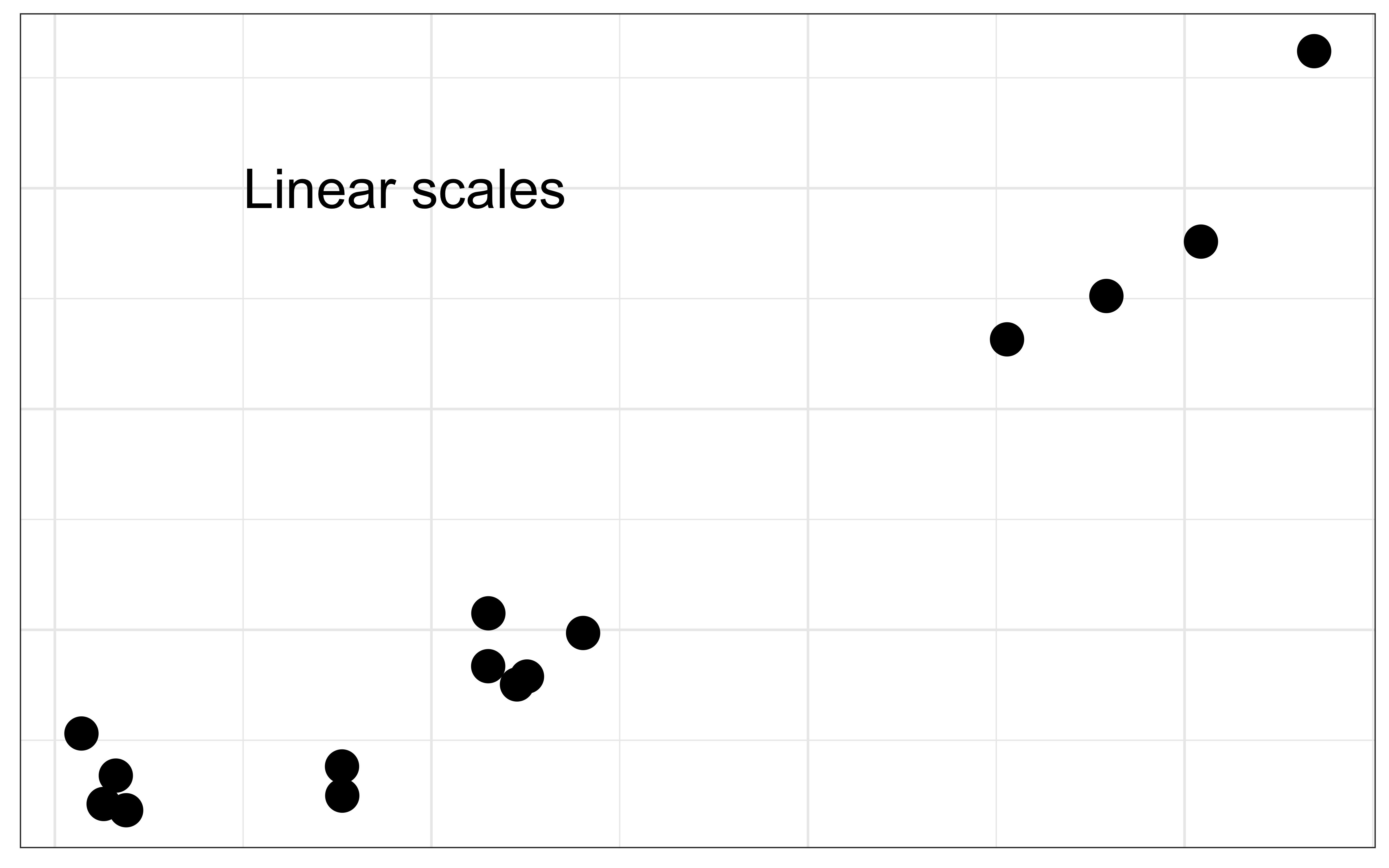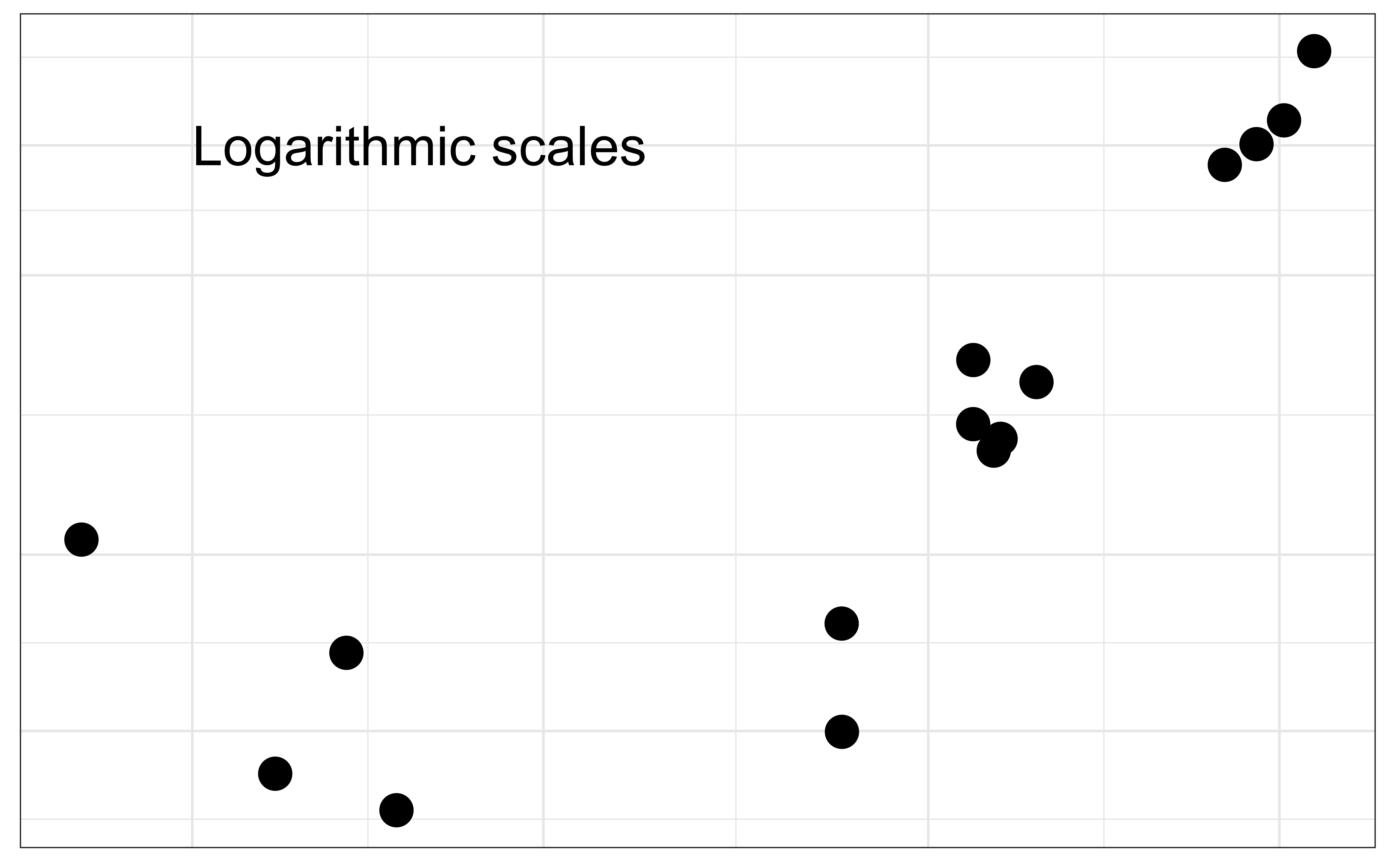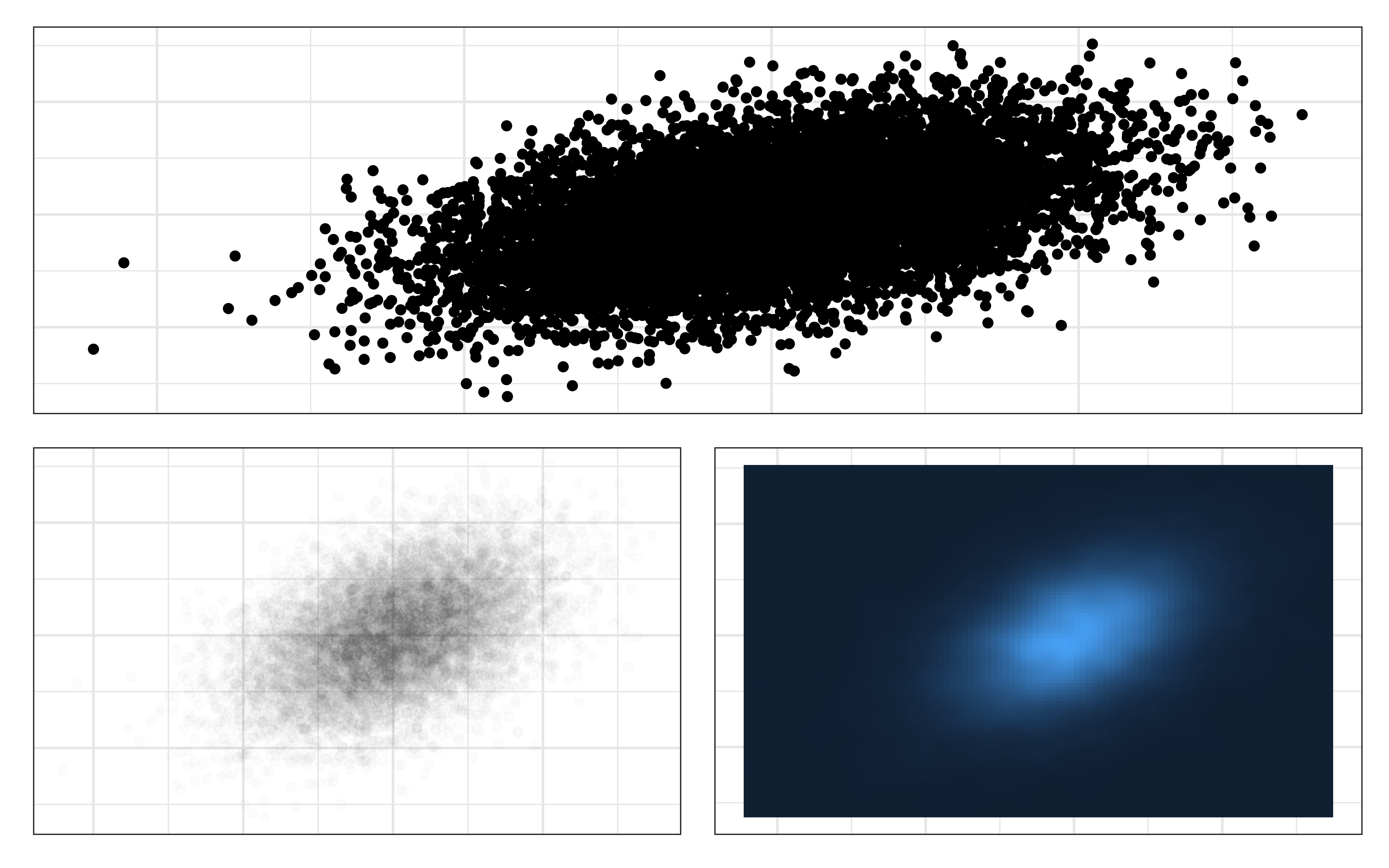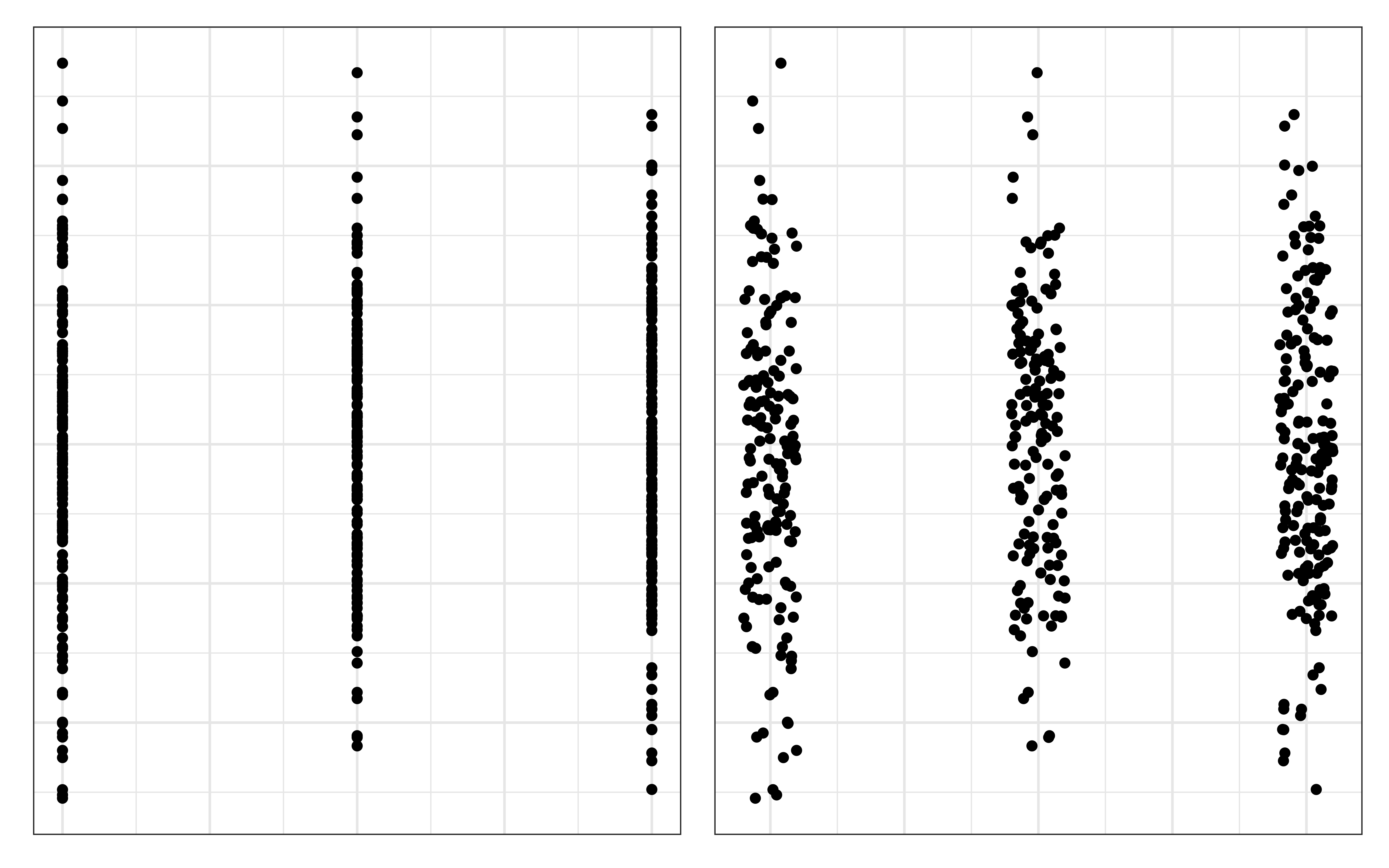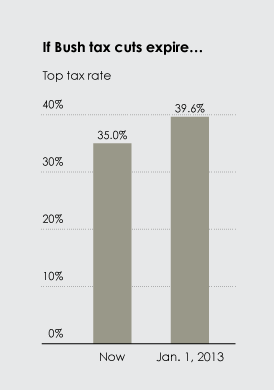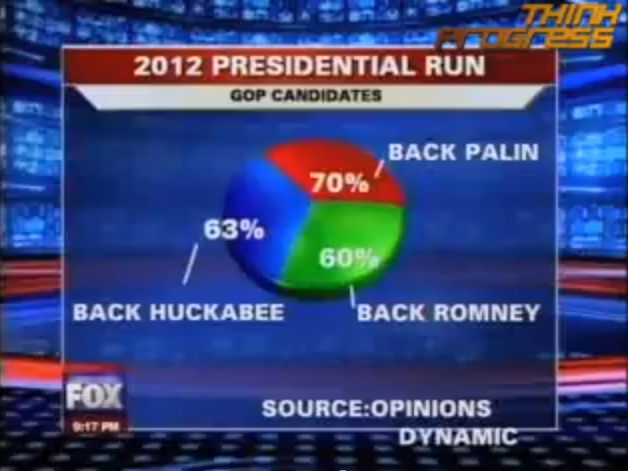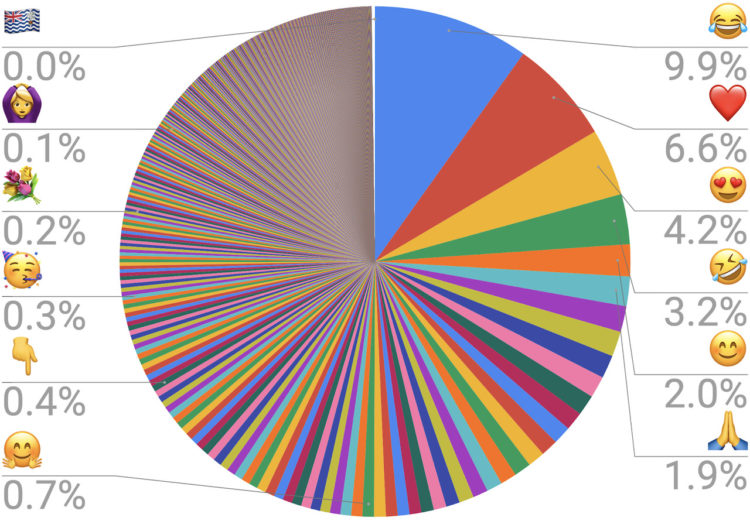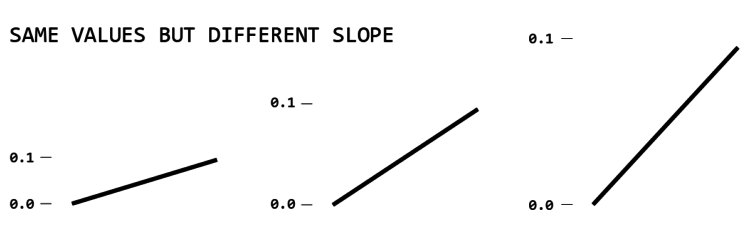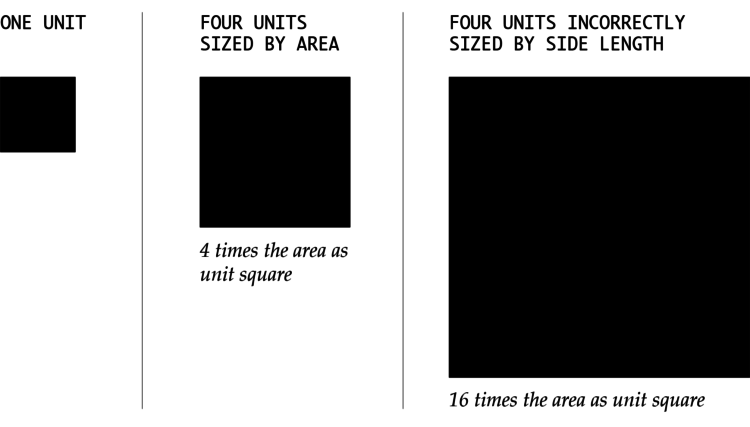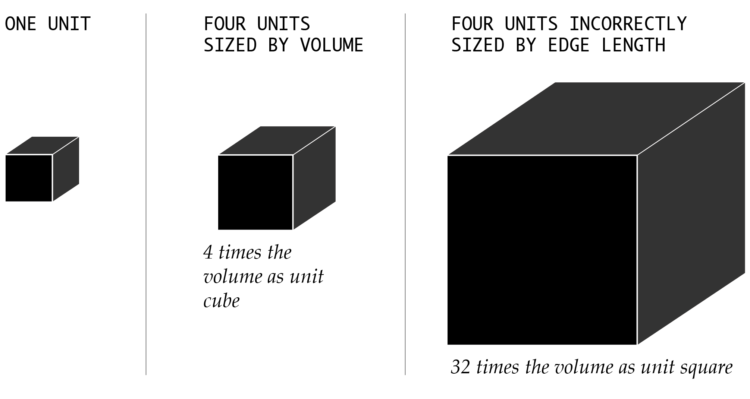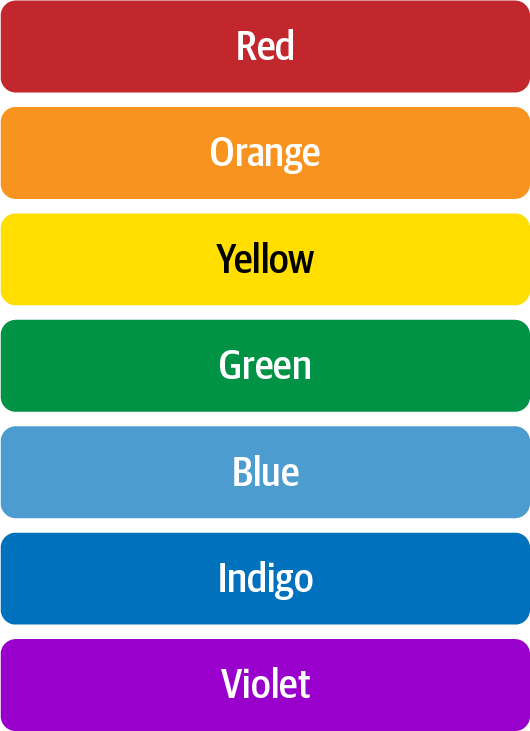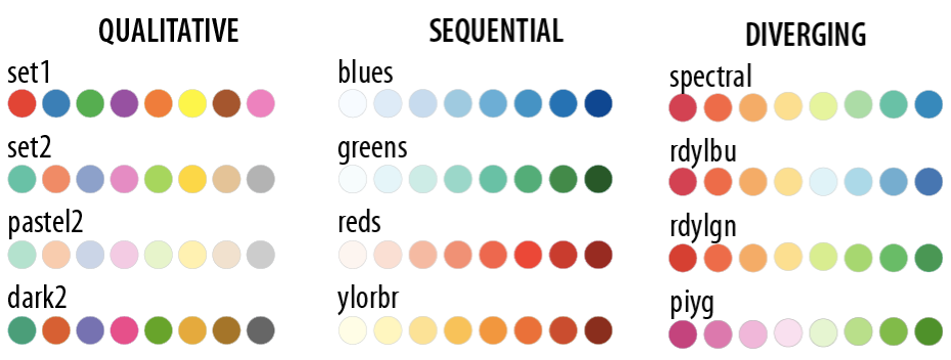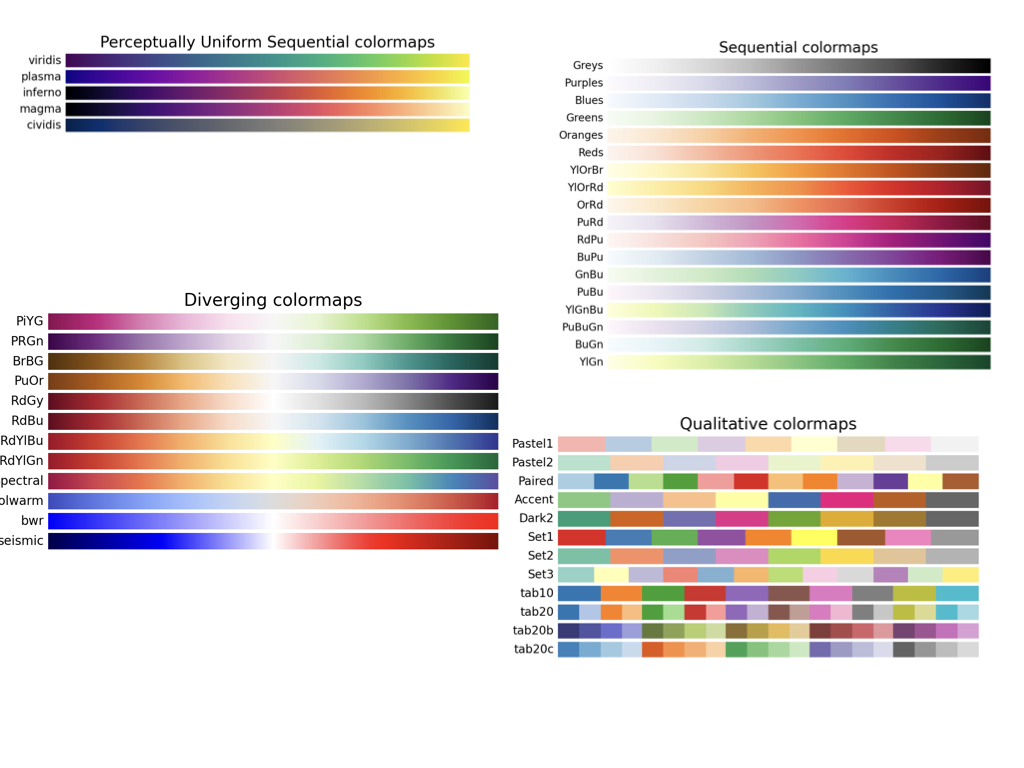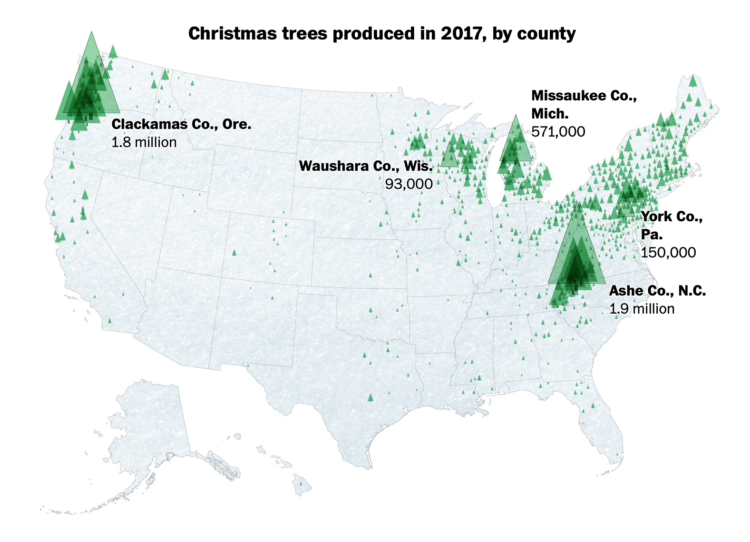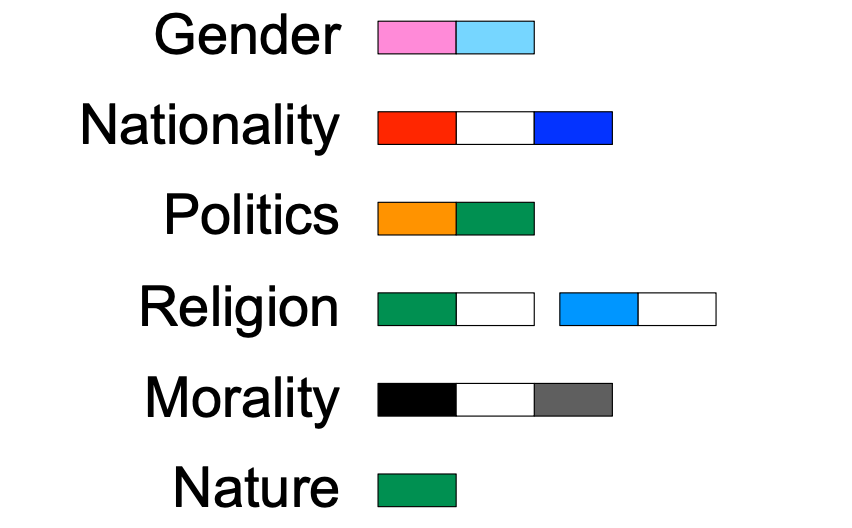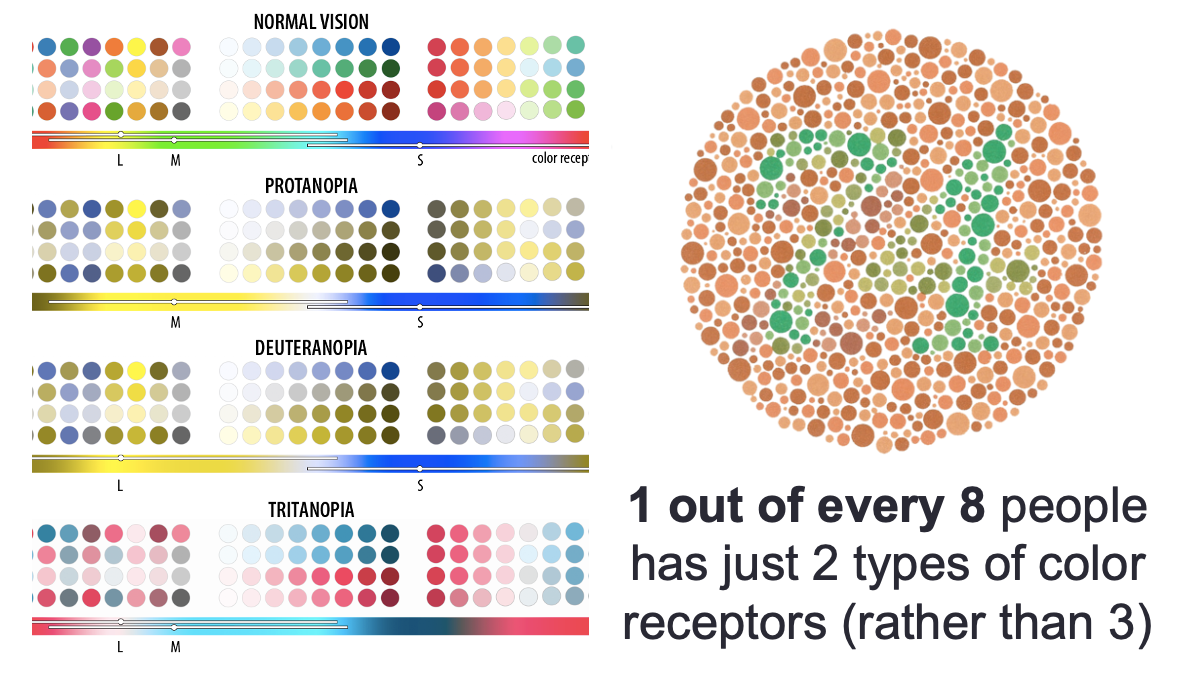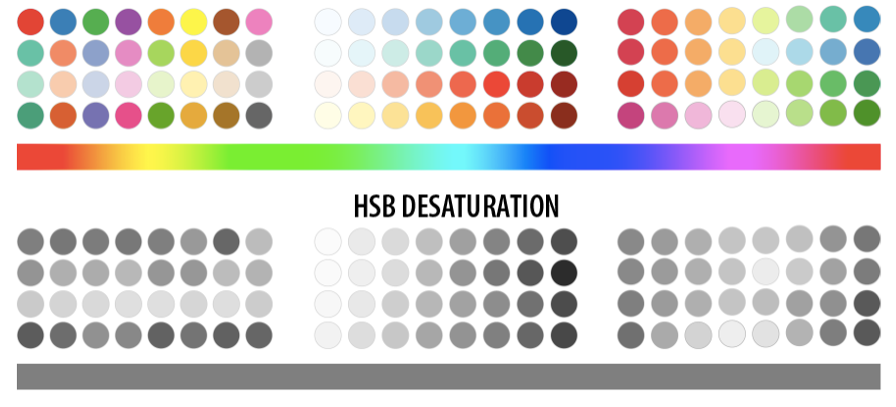Lecture 2
Visual encodings, visualization integrity, color theory, elements of a theme
Georgetown University
Spring 2024
Agenda and Goals for Today
Lecture
Combining some theoretical and practical advice:
- Some background research
- Encodings
- Visual Integrity
- Color
- Themes
Lab
- Create a theme to use throughout the course
There are several sets of principles for good visualization design
Nathan Yau
Adjustment rules
- Explain the encodings
- Provide context
- Focus on readability
- Develop aesthetics
7 basic rules for making charts and graphs
- Check the data
- Explain encodings
- Label axes
- Include units
- Keep your geometry in check
- Include your sources
- Consider your audience
Ed Tufte
Integrity principles
- Show data variation, not design variation
- Do not use graphics to quote data out of context
- Use clear, detailed, thorough labeling
- Representation of numbers should be directly proportional to numerical quantities
- Don’t use more dimensions than the data require
Design principles
- Show comparisons
- Show causality
- Use multivariate data
- Completely integrate modes (like text, images, numbers)
- Establish credibility
- Focus on content
Noah Illinsky
Four pillars of visualization
A succesful visualization:
- Has clear purpose (why this visualization)
- Includes (only) the relevant content (what to visualize)
- Uses appropriate structure (how to visualize it)
- Has useful formatting (everything else)
Readers who land on your visualization may not have the same luxury of developing and answering questions like you did.
Your audience wants to know the story, conclusions, and/or results; they don’t want to analyze the data - that’s your job!
You MUST care about your different audiences
Visualization for Analysis
- visualizations for you and your team
- team and audience knows context
- tool for understanding datasets
- iterate quickly to develop insights
- rough drafts
- can make changes later
Visualization for Presentation
- audience external to you and team
- content is likely new and audience has no context
- designed to communicate useful information
- takes significant more time
- publication ready
Nathan Yau’s four ways to adjust for these differences
- Explain the encodings
- Provide context
- Focus on readability
- Develop aesthetics
Explain the encodings
For example: what scale are you using? What does that color represent? Is this normal?
It’s better to err on the side of too much explanation than it is too little. At least with the former, people can gloss over the details if they’re already familiar. They can still read the chart. With the latter, people who are unfamiliar with the visual encodings will get stuck.
Provide context
When readers can decode the shapes, colors and geometries on your chart, you are more than half way there to producing an awesome chart.
However, readers also need to understand the context of the data.
Another context example
Improve readability
Charts should read like text. At the most basic level, it should be obvious what the chart is about and how to interpret it.
Develop aesthetics
Default setting in the tools are generic and designed in such a way that they would work with many datasets and visualization types
You can (and should) develop aesthetics to make your charts less ugly
Note
In this context, aesthetics means a visual style. Do not confuse this with the aes() call in ggplot2.
Using these guidelines
They’re more continuous than absolute. Your charts may need more or less explanations, more or less context, etc.
Depends on your audience and the purpose behind your chart:
- If your audience is a small group who has the same background as you, then you might not need to provide as much context for the data you show.
- If your audience is already excited about a dataset, then you probably don’t need to make it too flashy.
- If you make charts for a research paper, there are probably publisher guidelines that you need to follow, which limits what you can do (sometimes a good thing).
Think of the above adjustments as continuous knobs that you can turn up or down. The more charts you make, the better you’ll get at deciding how much to turn.
Some foundational research
Pre-attentive processing: the ability of the low-level human visual system to effortlessly identify certain basic visual properties.
Example: let’s help our friend Homer find a donut that looks different!
Tamara Munzner
Computer scientist, information visualization expert, and professor at University of British Columbia.
Tamara proposed a nested model analysis framework for visualization
Four levels, three questions:
Tamara proposed a nested model analysis framework for visualization
Four levels, three questions:
Tamara proposed a nested model analysis framework for visualization
Four levels, three questions:
Domain
- Characterize the problems and data of a particular domain
- Who are the target users?
Abstraction
- Translate from the domain specifics to the visualization vocabulary
- What is shown? data abstraction
- Why is the user looking at it? {{< solid arrow-right >}} task abstraction
Idiom
- How is it shown?
- Visual encoding idiom how to draw
- Interaction idiom how to manipulate
Tamara proposed a nested model analysis framework for visualization
Four levels, three questions:
Domain
- Characterize the problems and data of a particular domain
- Who are the target users?
Abstraction
- Translate from the domain specifics to the visualization vocabulary
- What is shown? data abstraction
- Why is the user looking at it? task abstraction
Idiom
- How is it shown?
- Visual encoding idiom how to draw
- Interaction idiom how to manipulate
Algorithm
- Efficient computation
The What: Abstracting the Data
Why abstract the data?
- Different attribute types different representations
- Different dataset types different idioms available
What do you need to abstract?
- Dataset type: (e.g. table, network, temporal, etc.)
- Attribute types: (e.g. categorical, ordinal, quantitative)
- Ordering direction: (e.g. sequential, diverging, cyclical)
- Data availability: (e.g. dynamic, static)
Types of datasets
Tables
- Typically a flat Tidy Data table (by analysis unit)
- Observations are rows, one item per row
- Attributes are columns
- May or may not have an identifier
Types of attributes
Categorical
- No order
- Example: names, countries, types
- Must be represented with visual channels that don’t convey order
Ordered
Ordinal
- Has implicit order
- But, you can’t do arithmetic
- Can be numerical (but should be treated as categorical)
- Example: t-shirt sizes, grade in school, rankings
Quantitative
- Also ordered
- You can do arithmetic
- Can be divergent or sequential
- Example: age, temperature, earnings
Types of attributes
Sequential
- There is an infinite range with a clear minimum
- You can perform arithmetic
- Example: age, number of goals, price
- Must be represented with visual channels that do convey order
Diverging
- There is a middle point
- And two opposite directions
- Many times the middle point is not zero
- Example: temperature, earnings, political affiliation index
Cyclic
- There is a cycle in the values
- Starting point may or may not be obvious
- Can be represented with cyclical channels
- Example: days of the week, hours in the day
The Why? (more on that next week)
Reminder of model
The How?:
Reminder of model
Marks and Channels
Marks are geometric primitives
Channels (encodings) control the appearance of marks
Channel (encoding) Types
Mark and Channel Examples
Points
Lines
Areas
Mackinlay ’86
Another encoding guide (Noah Illinsky)
Although encoding is often undertaken without much intention or deeper consideration, it has significant impact on the ability of the visualization to communicate knowledge accurately and efficiently.
Examples of Visual and Integrity Issues with encodings
Position (example 1)
Position allows you to compare values based on where they are placed with reference to a coordinate system.
Considerations
Be aware of the scales you are using (linear vs logarithmic)
- The scale changes the interpretation of distance
- It can also change the perceived patterns
Position (example 2)
Position allows you to compare values based on where they are placed with reference to a coordinate system.
Length
Length is most commonly used in the context of bar charts. The longer a bar is, the greater the value. Don’t truncate bar charts, use length in its entirety!
Angle
Angles range from 0 to 360 degrees in a circle.
Don’t even think about this!
Slope
Slope is similar to angle. Line charts are the most common use of slope to encode data.
Considerations
- Slope magnitude: steeper = greater change, flatter = lesser change
- The aspect ratio
- Visual change should match the context of the change
Cleveland, McGIll & McGill (1988) suggested that the average slope in a line chart should be \(45^o\), in order to make neutral comparisons between lines
This is still a good rule of thumb
Area
Like length, area can be used to represent data with size, but with two dimensions instead of one.
Considerations
- While the encoding might not be as precise from a visual perception perspective, area can provide a more intuitive, less abstract view for some types of data
- Make sure you scale by area, not edge (remember, area gets squared per unit increase)
- This means you should encode the length of a side as \(\sqrt{x}\)
Volume
Volume can used in the same way as area but has one more dimension.
Links
Color
Color theory 101
Color encoding
Color as a visual encoding can be split into two categories: hue and saturation. Hue is what most people refer to as color (red, green, blue, etc.) Saturation is the amount of hue in a color.
- Qualitative: every color represents a distinct attribute (category)
- Sequential: color represents a range (saturation) from low to high (or vice-versa)
- Diverging: multiple hues represent a point of inflection of the data
Other built-in color palettes are usually better than the defaults
Most of these palettes are available to both ggplot2 and matplotlib. For R, you may have to load packages like RColorBrewer or viridis.
Color can help provide context
However, working correctly with color can be hard!
Color is not sortable
The incredibly challenging task of sorting colours
Color can convey implicit meaning!
Positive and negative association (emotional and cultural)
| Color | Positive Keywords | Negative Keywords |
|---|---|---|
| Blue | Life, survival, calm, cleansing, protection, divinity | Sadness, death, mourning |
| Red | Excitement, love, high fashion, glamour, strength, power, luck, prosperity | Danger, warning, death, aggression, mourning, communism |
| White | Purity, simplicity, innocence, weddings, sacred, sacrifice, equality | Death, bad luck, cowardice, surrender, cycle of death and rebirth |
| Black | Elegance, luxury, masculinity, maturity, age | Bad luck, death |
| Green | Environmentally friendly, good luck, nature, national color | Infidelity, jealousy, illness |
| Orange | Safety, sacred, fertility, love, health, happiness, bravery, innovation | Mourning |
| Purple | Magic, mystery, royalty, religious faith, ambiguity | Death, mourning |
| Pink | Femininity, love, romance, birth, tenderness, mentally stimulating, trust, architecture | Foreign color |
Consider color blindness
Consider printing
Most of the time your visualization will be displayed in full color. However, you may need to print sometimes and not have a color printer. Printed color reproduction may not be faithful to screen, but it’s another issue when printing in greyscale.
Common color pitfalls
- Encoding too much information or irrelevant information
- Using nonmonotonic colors for non-categorical data values
- Failure to design for color vision deficiency
- Not creating associations with color
- Not using contrasting colors to contrast information
- Not making the important information stand out
- Using too many colors
Tools and guides to help choose colors for your theme
The Grammar of Graphics
William S. Cleveland, in his 1994 book The Elements of Graphing Data, lists the “basic elements of graph construction” as scales, captions, plotting symbols, reference lines, keys, labels, panels, and tick marks.
In The Grammar of Graphics, published in 2005, Leland Wilkinson built off the work by Bertin and more formally defined the components of a graphic:
Statistical graphic specifications are expressed in six statements:
| Statement | Description |
|---|---|
| DATA | a set of data operations that create variables from datasets |
| TRANS | variable transformation (e.g. rank) |
| SCALE | scale transformations (e.g. log) |
| COORD | a coordinate system (e.g. polar)> |
| ELEMENT | graphs (e.g. points) and their aesthetic attributes (e.g. color) |
| GUIDE | one or more guides (axes, legends, etc.) |
Hadley Wickham implemented Wilkinson’s grammar in R with the popular ggplot2 package.
https://slides.com/karlho/datavisualization_grammarofgraphics#/6/0/4
Lab
DSAN 5200 | Spring 2024 | https://gu-dsan.github.io/5200-spring-2024/